Dear all,
I had finally some time to test what you suggested.
I upgraded a brand new RUT950 to the latest FW RUT9_R_00.07.02 , then I created a new Remote Telnet in RMS to host 192.168.1.2 port 23.
The result is the same: once I connect to it, a black screen appears with a "Login:" prompt. I press Enter, it ask "Password:", press Enter again and nothing happens.
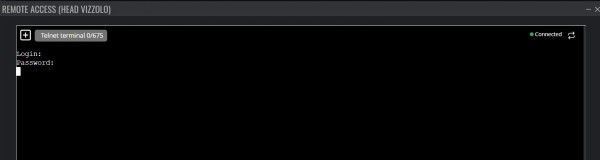
However if I connect to the RUT950 WI-Fi network with my Windows machine, open a Command Prompt and type "telnet 192.168.1.2" it just works.
The MCU I'm trying to connect to has no username or password on Telnet and it is on port 23 by default.
Please advise.
Nick