Hi Jerome
Thank you for the reply. The firmware is the latest version in both routers and I have already configured the APN manually.
As you have suggested, I have looked at the mobile signal parameters and can see that perhaps the signal quality might be the issue which is strange as both routers are outdoors and have a line of sight to a cell tower. Attached are the mobile signal parameters of both routers.
Is there anyway to improve the quality of the signal other than upgrading the antennas? I still find it a bit strange that the data connection drops every 3 hrs 45min, I would have thought this would be a bit more random if it was just a bad signal.
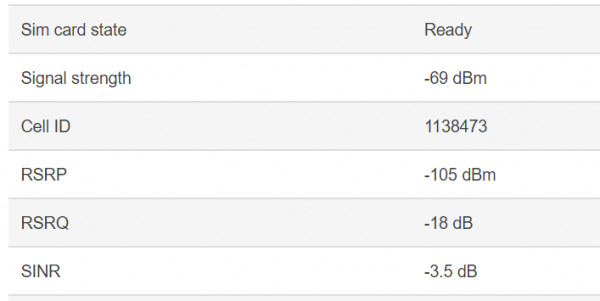
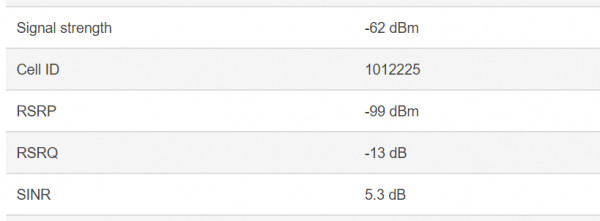
Best regard
Muda