I tried, but did not get anywhere :-(
root@beta123:~# iptables -n -L | grep FORWARD
Chain FORWARD (policy DROP)
root@beta123:~# iptables -A FORWARD -i eth0.111 -o eth0.222 -j ACCEPT
root@beta123:~# iptables -A FORWARD -i eth0.222 -o eth0.111 -j ACCEPT
root@beta123:~# iptables -n -L | grep FORWARD
Chain FORWARD (policy DROP)
root@beta123:~#
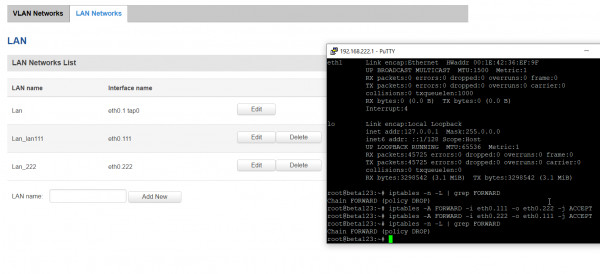 What am I doing wrong?
What am I doing wrong?
root@beta123:~# ifconfig
br-lan Link encap:Ethernet HWaddr 00:1E:42:36:EF:9E
inet addr:192.168.8.254 Bcast:192.168.8.255 Mask:255.255.255.0
UP BROADCAST RUNNING MULTICAST MTU:1500 Metric:1
RX packets:0 errors:0 dropped:0 overruns:0 frame:0
TX packets:0 errors:0 dropped:0 overruns:0 carrier:0
collisions:0 txqueuelen:0
RX bytes:0 (0.0 B) TX bytes:0 (0.0 B)
br-lan_222 Link encap:Ethernet HWaddr 00:1E:42:36:EF:9E
inet addr:192.168.222.1 Bcast:192.168.222.255 Mask:255.255.255.0
UP BROADCAST RUNNING MULTICAST MTU:1500 Metric:1
RX packets:4568 errors:0 dropped:0 overruns:0 frame:0
TX packets:1997 errors:0 dropped:0 overruns:0 carrier:0
collisions:0 txqueuelen:0
RX bytes:393796 (384.5 KiB) TX bytes:581924 (568.2 KiB)
br-lan_lan111 Link encap:Ethernet HWaddr 00:1E:42:36:EF:9E
inet addr:192.168.111.1 Bcast:192.168.111.255 Mask:255.255.255.0
UP BROADCAST RUNNING MULTICAST MTU:1500 Metric:1
RX packets:9165 errors:0 dropped:0 overruns:0 frame:0
TX packets:4042 errors:0 dropped:0 overruns:0 carrier:0
collisions:0 txqueuelen:0
RX bytes:1115693 (1.0 MiB) TX bytes:1053574 (1.0 MiB)
eth0 Link encap:Ethernet HWaddr 00:1E:42:36:EF:9E
inet6 addr: fe80::21e:42ff:fe36:ef9e/64 Scope:Link
UP BROADCAST RUNNING MULTICAST MTU:1500 Metric:1
RX packets:13762 errors:0 dropped:0 overruns:0 frame:0
TX packets:6047 errors:0 dropped:0 overruns:0 carrier:0
collisions:0 txqueuelen:1000
RX bytes:1758539 (1.6 MiB) TX bytes:1660542 (1.5 MiB)
Interrupt:5
eth0.1 Link encap:Ethernet HWaddr 00:1E:42:36:EF:9E
UP BROADCAST RUNNING MULTICAST MTU:1500 Metric:1
RX packets:0 errors:0 dropped:0 overruns:0 frame:0
TX packets:0 errors:0 dropped:0 overruns:0 carrier:0
collisions:0 txqueuelen:0
RX bytes:0 (0.0 B) TX bytes:0 (0.0 B)
eth0.111 Link encap:Ethernet HWaddr 00:1E:42:36:EF:9E
UP BROADCAST RUNNING MULTICAST MTU:1500 Metric:1
RX packets:9186 errors:0 dropped:21 overruns:0 frame:0
TX packets:4042 errors:0 dropped:0 overruns:0 carrier:0
collisions:0 txqueuelen:0
RX bytes:1116659 (1.0 MiB) TX bytes:1053574 (1.0 MiB)
eth0.222 Link encap:Ethernet HWaddr 00:1E:42:36:EF:9E
UP BROADCAST RUNNING MULTICAST MTU:1500 Metric:1
RX packets:4576 errors:0 dropped:8 overruns:0 frame:0
TX packets:1997 errors:0 dropped:0 overruns:0 carrier:0
collisions:0 txqueuelen:0
RX bytes:394164 (384.9 KiB) TX bytes:581924 (568.2 KiB)
eth1 Link encap:Ethernet HWaddr 00:1E:42:36:EF:9F
UP BROADCAST MULTICAST MTU:1500 Metric:1
RX packets:0 errors:0 dropped:0 overruns:0 frame:0
TX packets:0 errors:0 dropped:0 overruns:0 carrier:0
collisions:0 txqueuelen:1000
RX bytes:0 (0.0 B) TX bytes:0 (0.0 B)
Interrupt:4
lo Link encap:Local Loopback
inet addr:127.0.0.1 Mask:255.0.0.0
inet6 addr: ::1/128 Scope:Host
UP LOOPBACK RUNNING MTU:65536 Metric:1
RX packets:45725 errors:0 dropped:0 overruns:0 frame:0
TX packets:45725 errors:0 dropped:0 overruns:0 carrier:0
collisions:0 txqueuelen:0
RX bytes:3298542 (3.1 MiB) TX bytes:3298542 (3.1 MiB)