I'm not sure if this is exactly what you're looking but I'll give an attempt at providing a potential solution below. Let me know if this isn't what you're looking.
Disabling masquerading is part of the process but, depending on how the traffic will be traveling, the other end (WG peer of Teltonika device) will need to accept the LAN IP subnet of Teltonika (192.168.1.0/24 for example). I've tested this on my end, using a private WG server on my VPS. This is the required configuration on VPS end (other peer):
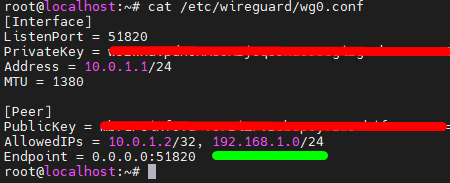
Teltonika will be accepting any input from wireguard zone by default so no additional firewall rule should be needed. However, much like the other peer, Teltonika router must also "know" about the other peer and the subnets which will be "incoming" as src address, in case it isn't a single IP address trying to reach devices behind Teltonika router. Configure allowed IPs in the WG tunnel on Teltonika end accordingly, either by specifying only hosts (/32) or a whole subnet.
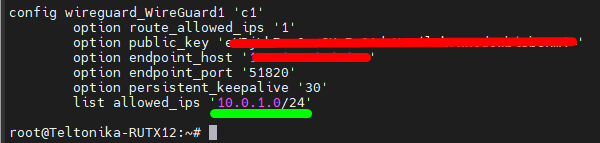
This configuration is applicable specifically for split-tunnel configurations when you need only certain IPs to be routed via WG tunnel.