I assume that by Forticlient, you refer to a Windows application.
Based on the Fortinet documentation, the connection requires certain ports on the router's firewall to be open.
These ports include:
- TCP 443, 8001, 80.
- UDP: 500, 4500.
Ports can be opened in Network -> Firewall -> Traffic rules section, by selecting Open Ports in router in Add new instance section at the bottom of the page. An example of the port configuration is below:
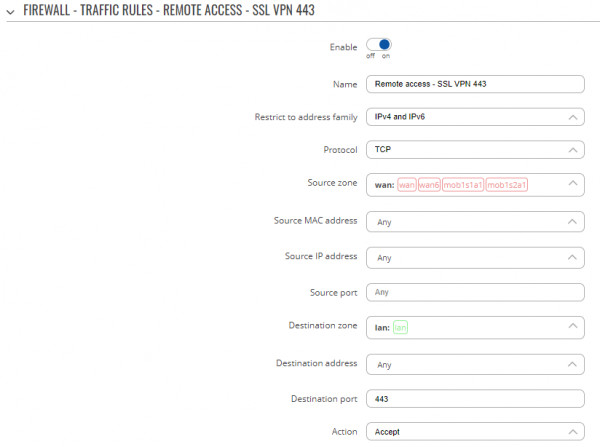
For testing, to see if it is the firewall issue from the router's side, you could try to disable the firewall at all. To achieve this, you would need to access the device via SSH, and execute the following command:
- /etc/init.d/firewall stop
Then try to connect your PC with Forticlient. To reenable firewall, execute the following command:
- /etc/init.d/firewall restart
Best regards,