Hello,
Some Helium miner users have faced this issue before and while I'm not sure what exactly may be causing this to happen (issue seems to be inconsistent, some users are facing it with this configuration while others are fine), I've seen some miner owners suggesting to use a full-tunnel VPN instead of split-tunnel for the VPN solution. Could you please try to do the following:
- Login to the router via CLI (either using built-in WebUI CLI at System > CLI or using third party SSH client, such as PuTTY). When logging in via CLI, enter username "root" and password "WebUI password" (without quotation marks).
- Run the commands provided below. Please note - you must change <peer_interface> with the actual name of peer interface and <main_wg_interface> with the name of your actual WireGuard interface.
uci del network.<peer_interface>.allowed_ips
uci add_list network.<peer_interface>.allowed_ips='0.0.0.0/1'
uci add_list network.<peer_interface>.allowed_ips='128.0.0.0/1'
uci add_list network.<main_wg_interface>.dns='1.1.1.1'
uci add_list network.<main_wg_interface>.dns='8.8.8.8'
uci commit
reload_config && sleep 5 && /etc/init.d/network restart
Note - if you do not know the names of your interfaces, verify via WebUI, at WG settings (Services > VPN > WireGuard). The <main_wg_interface> will be named as the "Tunnel name" field in WebUI (example below):
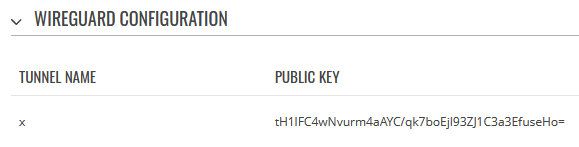
The <peer_interface> will be named according to the "Peer name" field in WebUI (edit main WG interface to see it):
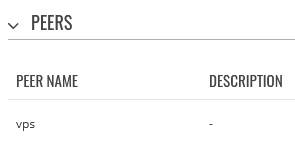
With this change, any traffic originating from the router will be routed through the WG tunnel (full-tunnel configuration). I've included 1.1.1.1 and 8.8.8.8 as the DNS servers, you may change these DNS servers to your preferred ones if needed.
Please let me know if this work since it may be needed to add a note in the guide for those who are facing the relayed issues. If it doesn't work, please inform me as well, an issue may be somewhere else.
Also, after applying this configuration, please verify whether you have internet connectivity and if the port forward is working as intended.
Best regards,
Tomas.