Hello,
Thank you for your question.
Everything you've described can be achieved by RUT950 and RUT955.
Firstly you will need to insert both sims to the router and connect your router to your phone's AP. For more information on how to set up wireless connectivity as a client read here: https://wiki.teltonika-networks.com/view/RUTX11_Wireless#Client_Mode
Once you have all of your interfaces working, you will have to navigate to WebUI > Network > Interfaces.
Now you will need to drag & drop each interface to change its priority. In your case, you will have to drag the interface with an unlimited data SIM card as the first one, then as the second priority drag another SIM card interface, and lastly for the third drag&drop your WIFI Client interface that you've created.
The end result should look like this(in my example second SIM card is stopped because I don't have a second card inserted):
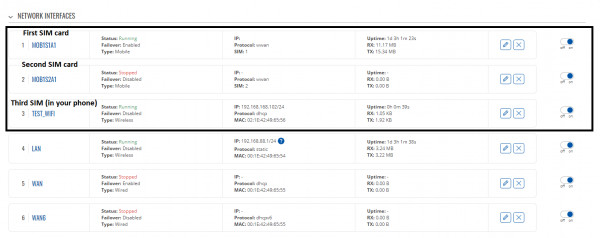
Lastly, navigate to WebUI > Network > Failover and activate failover on all of those three interfaces like that:
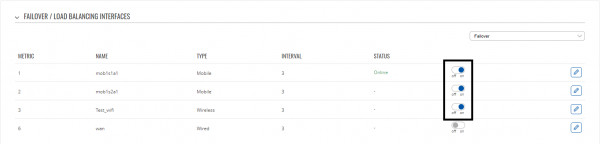
The Failover function allows you to backup your primary WAN connection in case it goes down.
For device choice, you can choose both RUT950 or RUT955, it depends on your more specific requirements. By picking RUT955 you will additionally get RS232/RS485, I/O, GNSS support, and a USB-A port.
Also if you are looking for faster internet speed, check out our RUTX series devices.
Kind regards,
Edvinas