Hi,
Thank you for contacting Teltonika Crowd-support forum. Please find our response below.
I can see in the screenshot that you are using number of registers as 1. According to the Modbus wiki article, you need to have 2 registers to read the GPS latitude coordinates value. Please change the number of registers to 2 and also change the data format to HEX.
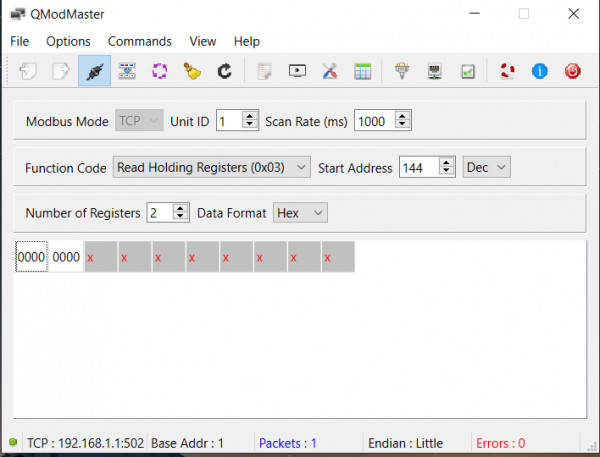
You can see that I received the GPS latitude registers values as zeros, because my GPS is not enabled. However, I can still read the values from Modbus register.
Related to error you received, please follow the below steps:
1. Go to QModMaster and click on Disconnect icon.
2. Click on Clear table button.
3. Click on Reset counters button. (Please see the picture below for step-by-step instructions):
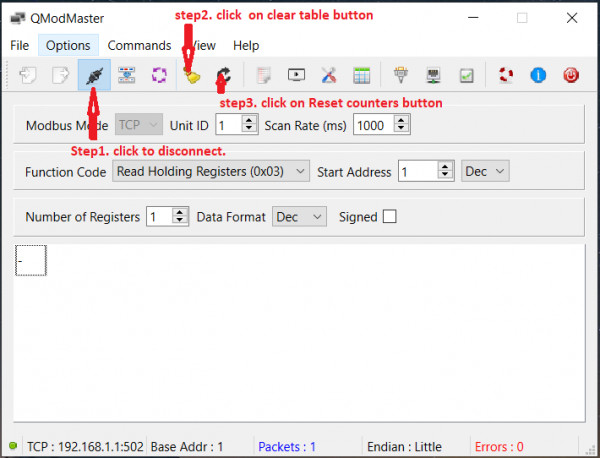
4. Set all the values as described earlier in the first picture and click on Connect button.
5. Click on Read and Write button to read the values.
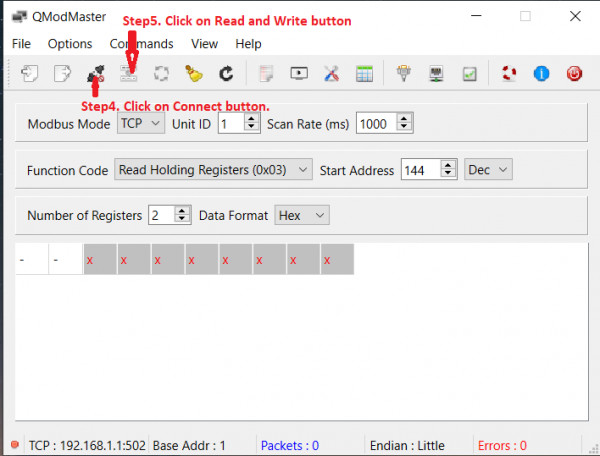
You might need to repeat the steps again and check for Modbus Slave IP and Port.
Hope this will help.
Regards
Ramandeep