Hello,
Thank you for info. I have updated L2TP configuration as per your advice and now it looks like below:
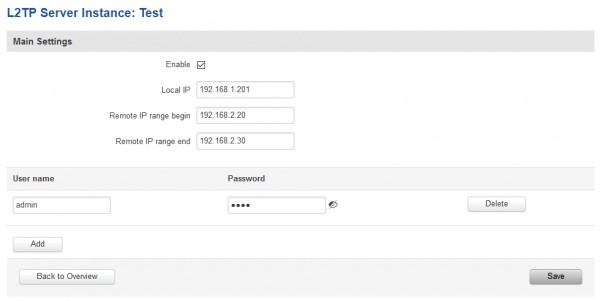
You can see that router IP and L2TP addresses are in different networks.
Unfortunately, this didn’t solve the problem. On Windows 10 this configuration does work but on Android doesn’t.
Instead of blindly guessing what the cause is I did the following:
1. On RUT230 started packet capture with the command tcpdump -i wwan0 not port 22 -w vpn.pcap
2. Tried to establish VPN connection on Android.
3. Terminated packet capture on RUT230.
4. Downloaded pcap file to PC and opened in Wireshark.
5. Filtered out irrelevant packets, i.e. outside of RUT230 – Android IP conversation.
Below is the entire message exchange.
No. Time Source Destination SrcPort DstPort Protocol Info
1 0.000000 Android RUT230 500 500 ISAKMP Aggressive
2 0.025945 RUT230 Android 500 500 ISAKMP Informational
6 2.210101 Android RUT230 500 500 ISAKMP Aggressive
7 2.235996 RUT230 Android 500 500 ISAKMP Informational
8 5.834621 Android RUT230 500 500 ISAKMP Aggressive
9 5.864292 RUT230 Android 500 500 ISAKMP Informational
12 8.967370 Android RUT230 500 500 ISAKMP Aggressive
13 8.996031 RUT230 Android 500 500 ISAKMP Informational
14 11.117451 Android RUT230 500 500 ISAKMP Aggressive
15 11.146009 RUT230 Android 500 500 ISAKMP Informational
19 15.047368 Android RUT230 500 500 ISAKMP Aggressive
20 15.076041 RUT230 Android 500 500 ISAKMP Informational
23 18.177491 Android RUT230 500 500 ISAKMP Aggressive
24 18.195955 RUT230 Android 500 500 ISAKMP Informational
25 21.277863 Android RUT230 500 500 ISAKMP Aggressive
26 21.307832 RUT230 Android 500 500 ISAKMP Informational
27 24.873384 Android RUT230 500 500 ISAKMP Aggressive
28 24.900275 RUT230 Android 500 500 ISAKMP Informational
29 27.077345 Android RUT230 500 500 ISAKMP Aggressive
30 27.105968 RUT230 Android 500 500 ISAKMP Informational
31 30.607615 Android RUT230 58829 1701 L2TP Control Message - SCCRQ (tunnel id=0, session id=0)
32 30.607947 Android RUT230 58829 1701 L2TP Control Message - StopCCN (tunnel id=0, session id=0)
33 30.608855 RUT230 Android 1701 58829 L2TP Control Message - SCCRP (tunnel id=61080, session id=0)
34 30.747232 Android RUT230 1701 58829 ICMP Destination unreachable (Port unreachable)
35 31.608894 RUT230 Android 1701 58829 L2TP Control Message - SCCRP (tunnel id=61080, session id=0)
36 31.917161 Android RUT230 1701 58829 ICMP Destination unreachable (Port unreachable)
37 33.610978 RUT230 Android 1701 58829 L2TP Control Message - SCCRP (tunnel id=61080, session id=0)
38 33.768930 Android RUT230 1701 58829 ICMP Destination unreachable (Port unreachable)
Please look at messages #31 and #32. It seems that Android tries to establish the L2TP tunnel and immediately tears it down. Can you guess what that means?
More verbose output with complete packet dissection you can find here (this is a plain text file - don't worry :) ).
I appreciate you comments very much.
Regards,
Greg