I have two identically setup RUT955s. However the one has used a lot more flash memory...
Device 1:
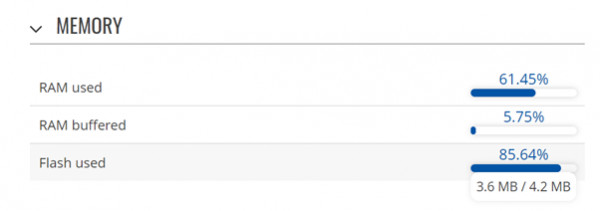
Device 2:
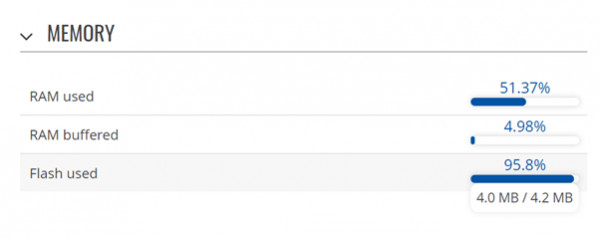
Both running the lates v7 firmware, after the upgrade from v6 they were formatted to fix the user glitch. Both have identical settings, no packages installed.
Both are the same age and running the same up time and linked by a cellular modem. The one with more flash memory has got 650 pages of events compared to the fuller one with only 250 pages (10 items per page). The one flash available on has done 9gb data compared to 4gb data.
One the backup, under system. If i remove the Default Profile I can free up around 1mb on each. But the one with less flash still has less and an unknown error occurs when trying to make the default profile on that one..
So something has caused a weird usage in flash.. What is the best way to reset it to default to free up all the flash again and start over?