Hi,
When you are configuring any firewall rule and need to enter any value into the option that also allows you to enter the custom values as well (for example, source-IP address). Please follow the below steps:
1. On the source IP field. Click on the custom field as shown in the screenshot and you get the text marker there allowing you to enter any custom source IP.
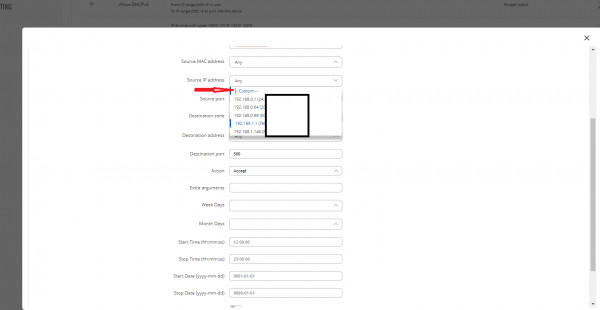
2. Enter the source IP as shown in the picture below and press enter button:
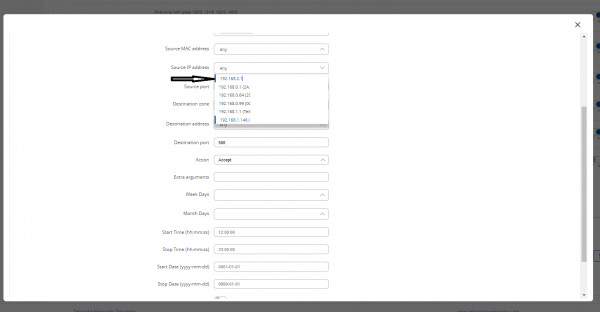
That's it. You have entered the custom source IP successfully.
Regards,
Ramandeep