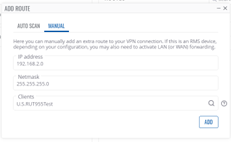Hi,
Could you provide me with your topology? Is there a firewall on the end device, if so try disabling it? Try to check port forwarding rules you have added, if any. Is the PC your trying to ping from, part of the same network as the device you are trying to reach or is the PC added as a client to the VPN HUB?
Kindly check whether forwarding is enabled from RMS VPN to LAN under zone forwarding settings
Here is a link to a video that may provide some additional answers.
https://www.youtube.com/watch?v=dfAudZR2wPY
Can you verify if you added routes for the LAN IP address?
Click ADD ROUTE
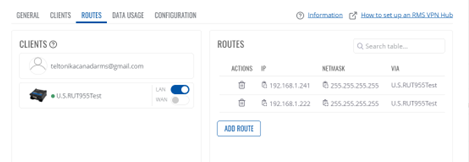
Select the Teltonika router and manually set the routers LAN network click add