The Solution:
to understand, why this could happend, you have to know, that in teltonika's implementation not a special dhcp deamon is responsible for serving addresses, this is done by another process - which handles also DNS requests.
Let's open the cli and check some config files:
1. in /etc/config/dhcp you will find the options:
config dnsmasq
option domainneeded '1'
option boguspriv '1'
option filterwin2k '0'
option localise_queries '1'
option rebind_protection '1'
option rebind_localhost '1'
option local '/lan/'
option domain 'lan'
option expandhosts '1'
option nonegcache '0'
option authoritative '1'
option readethers '1'
option leasefile '/tmp/dhcp.leases'
option nonwildcard '1'
option dhcpscript '/usr/sbin/dhcpinfo.sh'
option notinterface 'wan'
option logqueries '0'
option localservice '0'
option interface 'LAN TEST'
config dhcp 'wan'
option interface 'wan'
option ignore '1'
config odhcpd 'odhcpd'
option maindhcp '0'
option leasefile '/tmp/hosts/odhcpd'
option leasetrigger '/usr/sbin/odhcpd-update'
option loglevel '4'
config dhcp 'BauGast'
option interface 'BauGast'
option leasetime '4h'
option relay_enabled '0'
option force '0'
option start '100'
option limit '150'
config dhcp 'TEST'
option interface 'TEST'
option start '1'
option limit '50'
option leasetime '96h'
option force '0'
config dhcp 'Mobile'
option interface 'Mobile'
option start '1'
option limit '50'
option leasetime '4h'
option force '0'
option netmask '255.255.255.0'
list dhcp_option_force '6,9.9.9.9,1.1.1.2'
config dhcp 'LAN'
option interface 'LAN'
option start '1'
option limit '50'
option leasetime '96h'
2. and there you will notice in one line the non DHCP working interfaces are missing.
option interface 'LAN TEST'
3. how this comes ...
while exploring "ps" you will only find the DHCP client udhcp - which will retrieve IP adresses on the WAN interface
10103 root 1468 S udhcpc -p /var/run/udhcpc-wwan0.pid -s /lib/netifd/dhcp_mobile.script -f -t 0 -i wwan0 -x hostname:Telto
There is no other DHCP deamon running...
But what i found was a DNSMASQ - and as i remeber this tool can act as a DHCP server too - not only DNS
26256 dnsmasq 1212 S /usr/sbin/dnsmasq -C /var/etc/dnsmasq.conf.cfg01411c -k -x /var/run/dnsmasq/dnsmasq.cfg01411c.pid
26263 root 1208 S /usr/sbin/dnsmasq -C /var/etc/dnsmasq.conf.cfg01411c -k -x /var/run/dnsmasq/dnsmasq.cfg01411c.pid
4. exploring the config file for the process shows, that the service is bound only on two interfaces - and that's it
# auto-generated config file from /etc/config/dhcp
conf-file=/etc/dnsmasq.conf
dhcp-authoritative
bind-dynamic
domain=lan
local=/lan/
interface=eth0.30
interface=eth0
except-interface=wan
... cfg is stripped ... due limits here ...
5. Solution
We have learned a DNS tool is handling the DHCP Server things - so it might be a good idea to take a look on the DNS Settings ;)
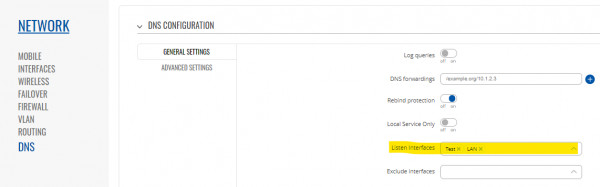
You have to add all interfaces under "listen Interfaces" and ... it works ...
What we have learned is DNS & DHCP Service come together ;)