Hi,
Have you tried to download a new ovpn configuration file from the VPN hub -> clients page?
Do you have RMS data available on your RMS account? You can see it in services -> connect/VPN.
You can also try to remove the client and the VPN hub, and then re-add them again. Basically recreating the VPN hub. This helps sometimes.
Try to add a LAN network manually. Go to VPN hub -> routes -> add route -> manual. Enter the LAN network IP address , subnet mask, and the device. See image (192.168.11.0/24 in my example).
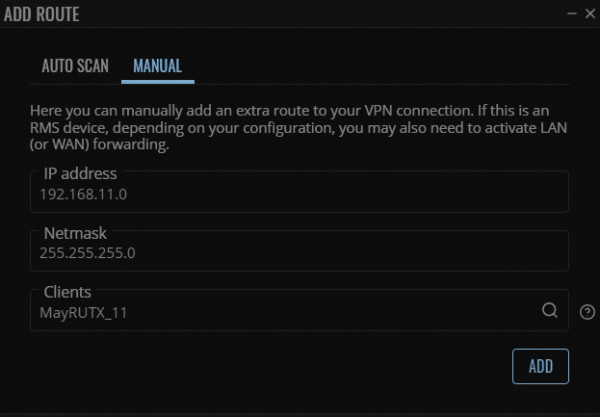
Also, check RMS firewall zone configuration. Connect to TRB140 webUI, go to Network -> Firewall and check if the RMS zone forwarding is set to accept.
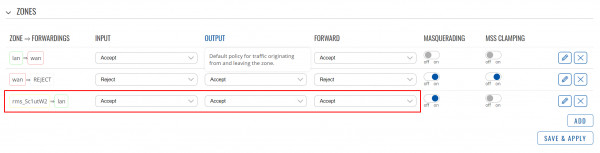
It is also possible to configure a port forwarding rule. This would look similar to this:
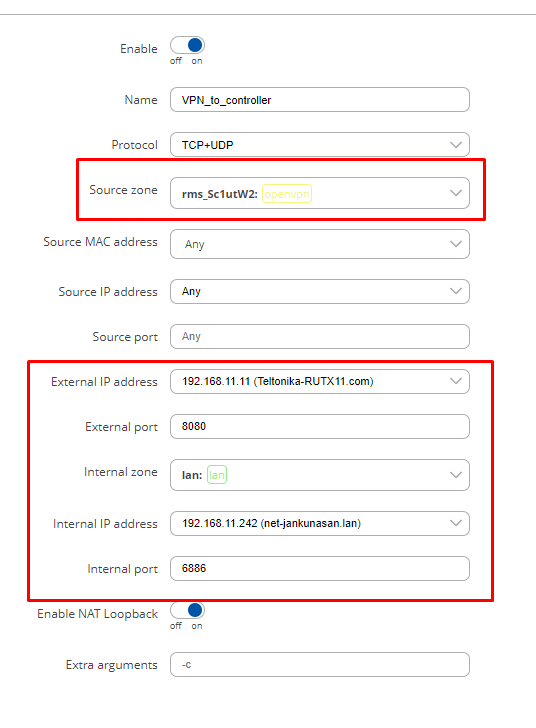
Source zone: Your RMS VPN zone
External port: (port 8080 for example)
External IP: IP address of your TRB140
Internal zone: LAN
Internal IP address: LAN IP address of your controller.
Internal port: Port to connect to (change to port 80 for HTTP web)
In this case, if you open your browser (on the VPN client machine) and enter the IP address of your TRB140 followed by a colon and port number 8080 (192.168.11.11 in my example), you will access the LAN device on port 80. (192.168.11.242 on port 6886 in example)
Kind Regards,
Andzej