Sorry for late reply. Thank you for the answer. I want to update.
After some carefully check the problem.
The main problem right now is when I connect it to Wi-Fi router using WAN port it just does not connect but it shows the Mobile IP address on wired router UI. Then I went to RUT240 UI to check the problem on LAN status page I show that WAN does not connect with red cross on it even thought I connect it with my Wi-Fi router and found it on the UI but instead of using the WAN connection it just uses mobile network.
Here is the part that it shows the IP address of Mobile network WAN also set for higher priority as well.
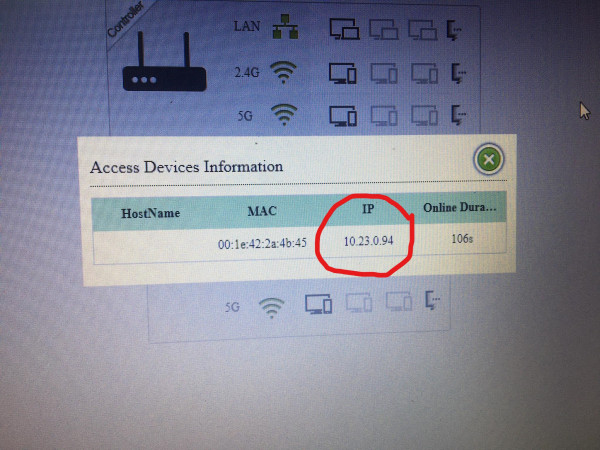
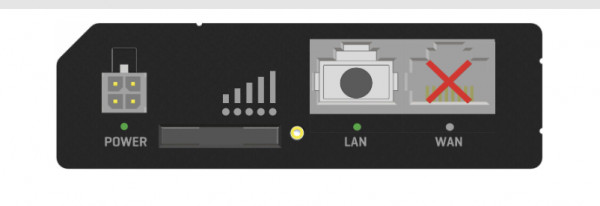
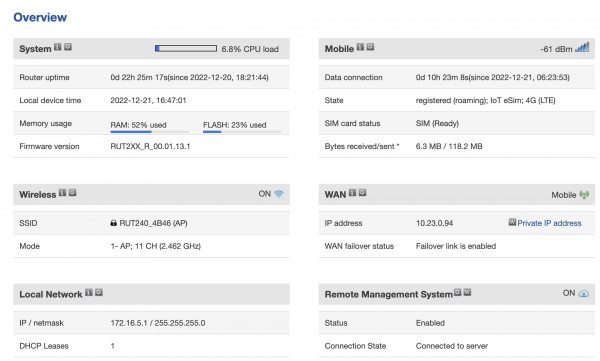
I thought it because IP conflicting as well but when I check it already change from RUT240 standard 192.168.1.1 address to something else already.
I think I already use DHCP.
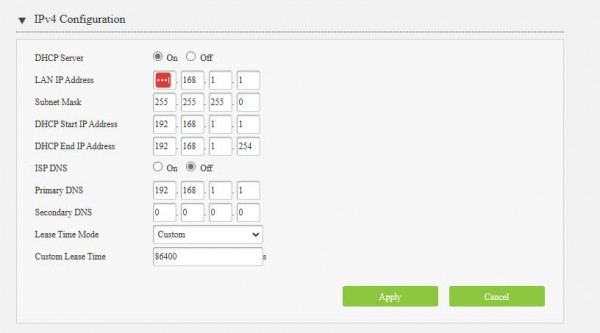
and then I test it with my own sim card router it just does not show any IP address up or connect to my sim card router at all can not see it. The IP that I thought it is from RUT240 is not from rut I just misunderstand.
I really don't know what happen right now.