Hello,
Thank you for reaching out!
Perhaps the easiest solution here would be to advertise your DNS servers directly to the client machines. Configuration example on how this could be done can be found here.
The instructions would be as follows:
- Open SSH or CLI window;
- Run these commands with your own DNS servers instead of Google's:
uci -q delete dhcp.lan.dhcp_option
uci add_list dhcp.lan.dhcp_option="6,8.8.8.8,8.8.4.4"
uci commit dhcp
/etc/init.d/dnsmasq restart
uci -q delete dhcp.lan.dns
uci add_list dhcp.lan.dns="2001:4860:4860::8888"
uci add_list dhcp.lan.dns="2001:4860:4860::8844"
uci commit dhcp
/etc/init.d/odhcpd restart
- Disconnect and reconnect your clients. On Windows machines command ipconfig /renew can be run and DNS server can be checked by using the command ipconfig /all;
- Custom DNS servers should be handed to your devices:
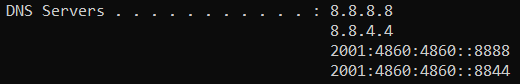
More useful information regarding DNS and DHCP can be found in the same OpenWRT page.
Let me know if any more information is needed!
Best regards,
DaumantasG