Hello,
First of all, I would like to second Myky's advice that you shouldn't post sensitive information in a public forum. In this case - the contents of your certificates. You may well be able to download them from a public website, but certificates are unique to each user. Since NordVPN is a paid service, you probably wouldn't want someone using your certificates to do something nasty.
Regarding the configuration: login to the router's WebUI and navigate to Services → VPN → OpenVPN and create an OpenVPN client instance. Click Edit to start configuring the instance. The final configuration should look like this:
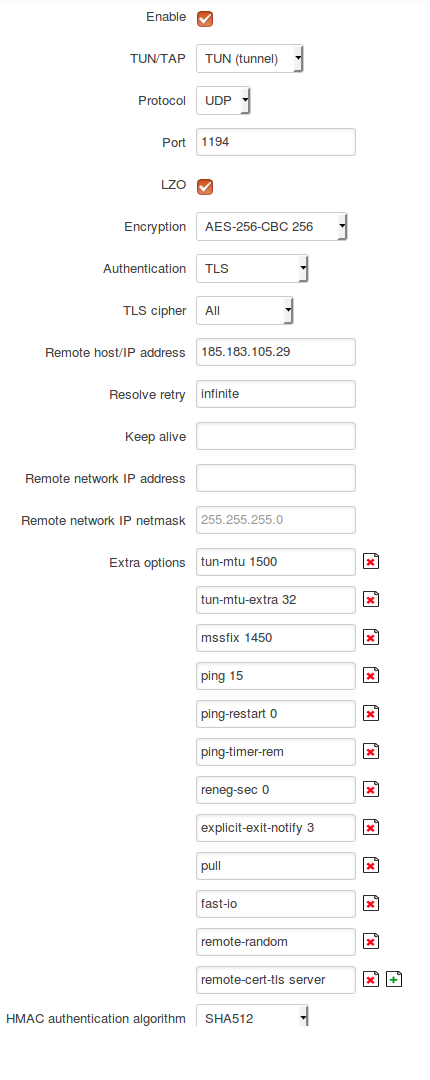
Finally, upload your CA, CRT and KEY files (which should have been provided by NordVPN). Click "Save" and that should be it!