Hello,
You need to enter a custom interface name value. First, create a tag and assign base interface to it.

Create a new interface with DHCP server:
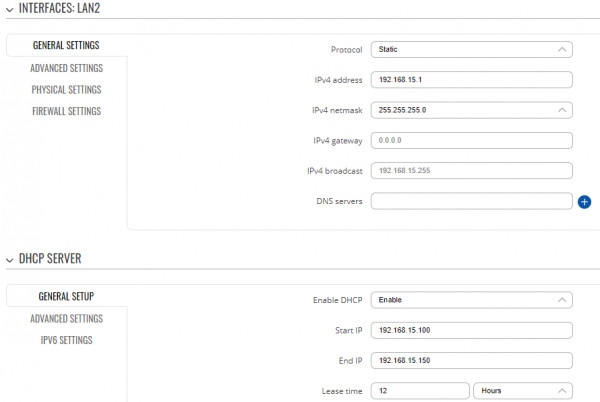
Enter a --Custom-- interface name eth0.X. Replace X with your tag value and press enter:
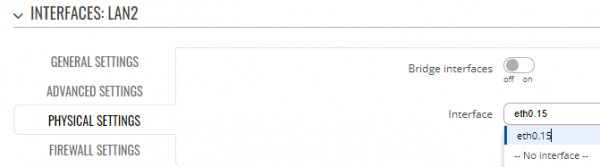
This will create a virtual interface within the device:
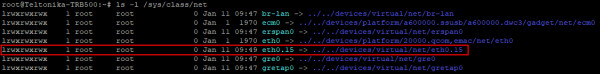
To test, set the tag for your network interface:
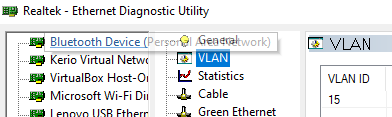
The gateway assigns IP from VLAN 192.168.15.0/42 pool:
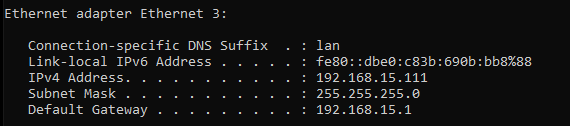
Best regards,