Hi Daumantas,
Not having much luck I'm afraid. I've configured the LAN port as per the guide except I am configuring LAN1 as untagged in my new VLAN, so I can power using PoE. I have setup the DHCP relay on the LAN interface as per the guide and added the static route and dnsmasq.conf entry to my RUTX09.
I can't ping in either direction, so something isn't right, but it's hard to debug from here, I can't see anything obvious in the logs.
Network now looks like this:
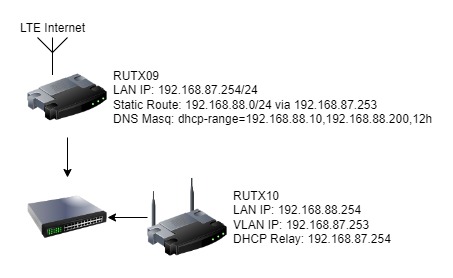
I have my laptop ethernet plugged into the switch and get an IP from the DHCP server and Internet access works just fine. I have my laptop Wi-Fi connected to the RUTX10 with a manually configured IP so I can access the admin. If I SSH into either router and try to ping the other one it doesn't work, even though the firewall rule for ping from wan is enabled on both.
Any suggestions please? I must be something simple I have missed!
Regards,
Richard.