Hello,
In addition to your tests, I have also included htop application.
All of them resulted in different evaluations.
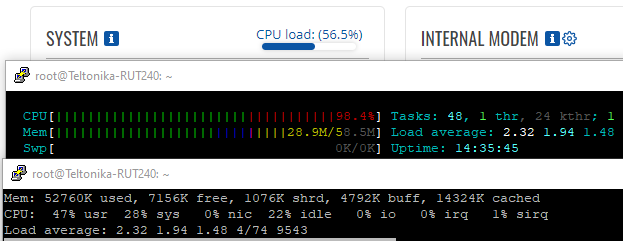
Since differences in CPU load seem to be quite significant at different instances of time, I would assume that the difference in results is simply a mismatch of data sampling.
Load average matches in all cases.
Best regards,