Hello,
I'm using Teltonikat RUT240 with latest RutOS 7.03.
I have a couple of ideas and small request for implementing new feature parameters in RutOS WebGUI concerning Ping Reboot Options:
1) Navigating to WebUI Services -> Auto Reboot -> Ping/Wget Reboot,
editing existing/defining new rule I would like to have one more parameter to be available and set:
- "repeat" -> repeats [number] number of pings in single interval of time.
This will allow me to send series of pings within single timeframe interval [in defined frequency/interval = each couple of minutes], instead of sending only one ping in only single interval of time - usually for every few minutes.
I think this is too drastic to decide and judge of the test results, based only on single one time shot ping and trigger specific action in few intervals [there are always only 50% chances each time of success or fail], because sending single ping can always be lost in whatever situation, but sending 5-10 pings following each other in single duration of time lets me know about quality and stability of the circuit.
Generally speaking, even beneath in CLI RutOS simple ping have this option available as: -c CNT that is doing what I want.
root@Teltonika-RUT240:~# ping --help
BusyBox v1.34.1 (2022-12-15 13:23:19 UTC) multi-call binary.
Usage: ping [OPTIONS] HOST
Send ICMP ECHO_REQUESTs to HOST
-4,-6 Force IP or IPv6 name resolution
-c CNT Send only CNT pings
Business needs:
when utilization of the LTE link is heavy used (oversaturated) and bandwidth reaches it's limit, like when users use the link at full speed, there is no guarantee that single ping will return successfully, while sending many ping(s) it will allows to probe the connection --> this gives me flexibility: if I will not receive all 10/10 pings single test results as FAIL in single interval, while if I receive successfully 5/10 or 7/10 or 9/10 pings, test finishes as PASS/OK, even If I loose some of the pings, but connection generally is still working. Meaning, link is still operating fine and OK.
I checked this article:
https://community.teltonika-networks.com/57402/configure-auto-reboot-via-ssh?show=57402#q57402
I think probably this could be implemended and reconfigured in script auto_reboot via CLI/SSH in UCI to configure and set additional parameter, but it would be nice to have it also in WebUI, as well.
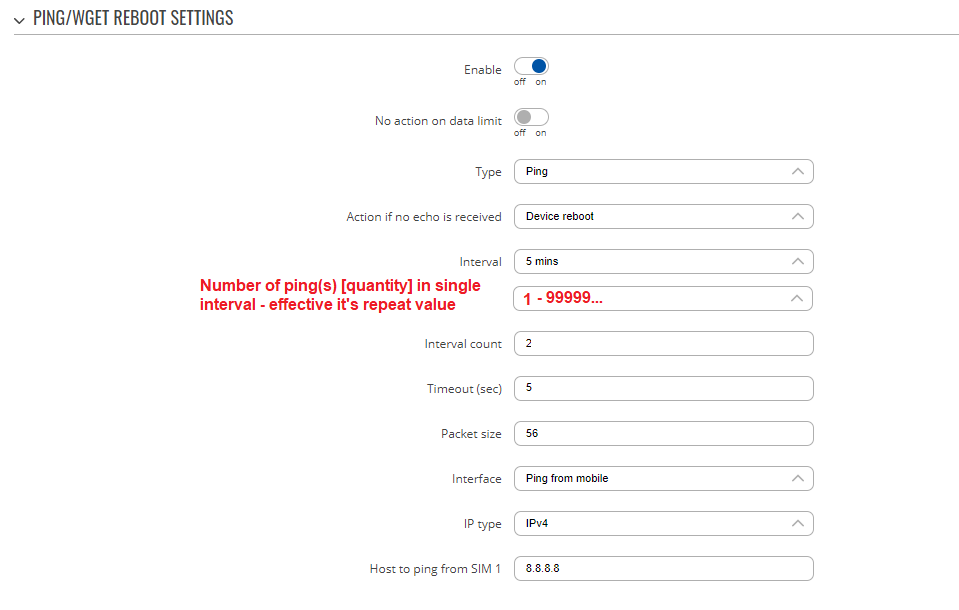
2) Implement option to view statistics of running and performed Ping Reboot as additional button in WebUI like "SHOW STATISTICS". This could be also available as button at WebUI Services -> Auto Reboot -> Ping/Wget Reboot:
I know some informations can be found in System->Administration->Troubleshoot as "System log" SHOW button and check If krone for Ping_reboot performs correctly its operation and its state as successfull or failed,
but I wish to get this as additional statistics to be collected and stored at some temporary to be viewed.
What comes to my mind is functionality closed to Cisco IP SLA statistics shown as "show ip sla statistics" on Cisco Routers.
I would like to see something similar at Teltonika RutOS -- this will easily proves me that Ping Reboot is in running, how many times it has succeeded or failed etc. without taking look at other sections like in: T-Shoot/System log or as well Status -> Logs -> Events Log -- that saves only failed and triggered actions for incidents.
So, Cisco Routers generally shows something like that, and I would like to have it recreated on RutOS somehow:
IPSLA operation id: 666
Type of operation: icmpEcho
Latest RTT: 12 milliseconds
RTT Values:
Number Of RTT: 200 RTT Min/Avg/Max: 10/11/13 milliseconds
Latest operation start time: 16:33:59 CET Wed Feb 8 2023
Latest operation return code: OK
Number of successes: 200
Number of failures: 0
Operation time to live: Forever
I guess, this could looks like this as in my picture.
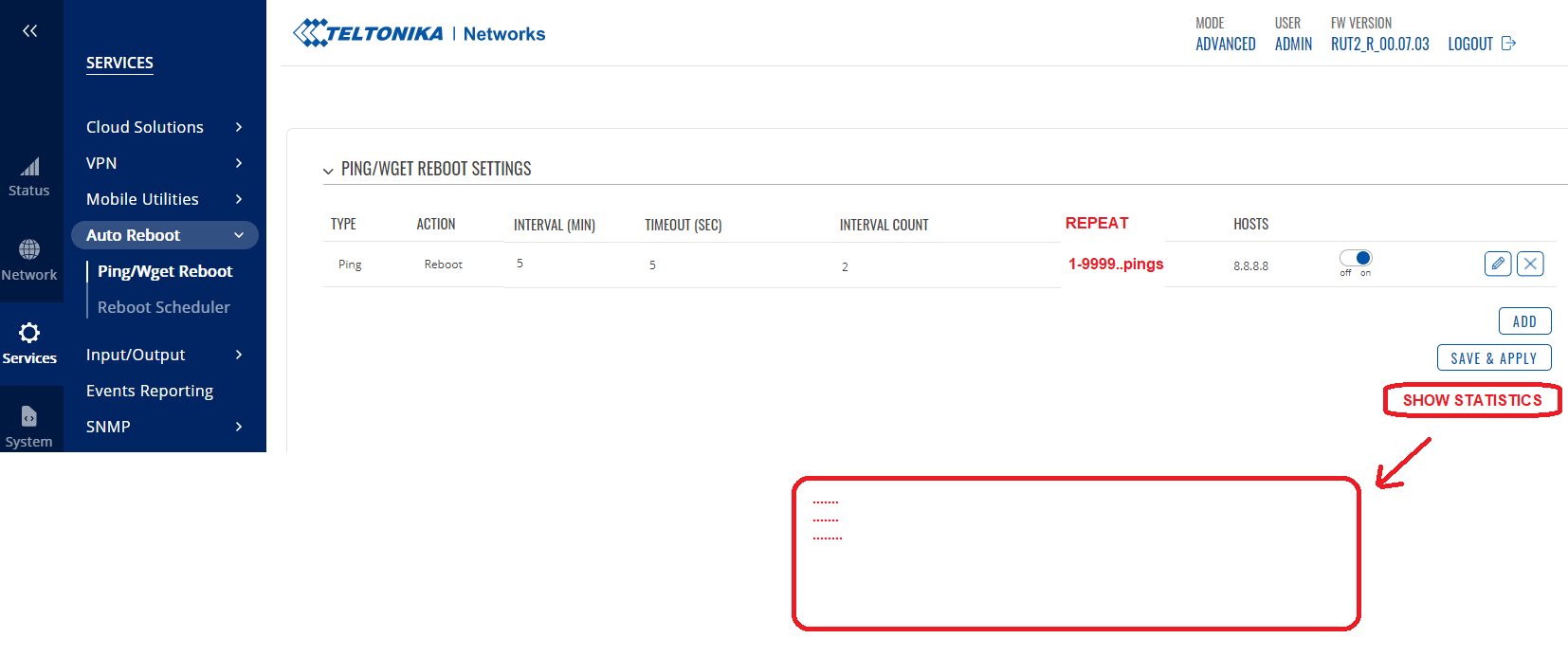
What do you think about it, let me know.
Kind Regards,
Robert.