Hello,
I'm using Teltonika RUT240 with latest firmware RutOS RUT2_R_00.07.03.
I would like to point out and ask for implementation in RutOS new small feature to clear existing IP DHCP binding for specific IP address, as the button in WebUI.
Most sense to me is place it in Status > Network > LAN, where you can see current lease table.
By clicking button called, let's say: "DELETE", "X" or "Clear Binding" next to IP address on the list, you could remove it's binding, so that device can one more time try to lease it from DHCP Server, as request.
See picture below how it may looks like.
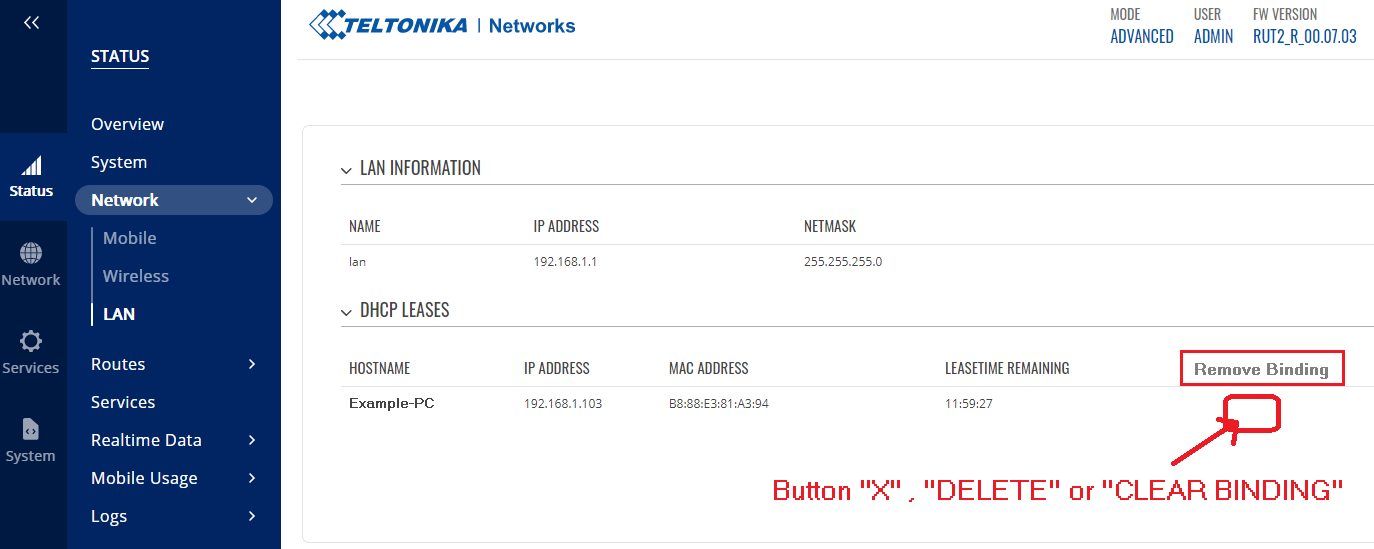
Sometimes I know device is no longer present on LAN and I would like to manually remote it's lease binding and not to wait untill its entry timeout by itself.
I guess, you can probably clear ip dhcp binding by going to CLI/SSH and manually drop lease by some command (like by UCI and finding data stored in /tmp/dhcp.leases), but it would be nice to do this directly from GUI perspective, too.
Not sure if this is hard to implement.
Thank you in advance,
Robert.