Hi,
First of all, please, change the firewall WAN zone settings to 'reject' under INPUT and FORWARD. Accepting all traffic from WAN is a security risk.
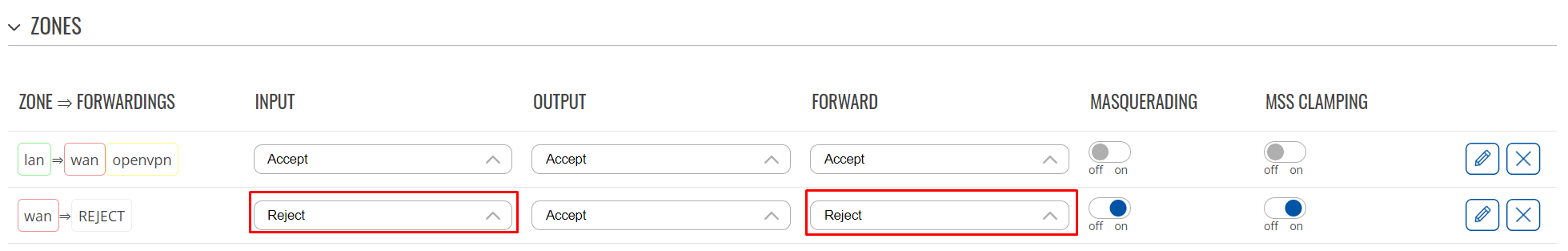
The forwarding rule looks fine. If you navigate to System -> Administration -> Access control and enable remote HTTP access, are you able to access your router's WebUI using DDNS hostname (on mobile connection)?
Are you connecting to URL 'srt://<hostname>:23477' ?
Could you do a TCPdump to see if you are receiving packets?
You can download tcpdump from Services -> Package manager or CLI/SSH:
- opkg update
- opkg install tcpdump
Run the following command to see packets on port 23477:
Are you receiving packets? Are they forwarded?
If so, try disabling firewall on your PC for the testing purposes and see if it works then.
Kind Regards,
Andzej