Hi,
Thank you for logins.
Could you tell me what you are trying to make, because your created rules do not related with your first question:
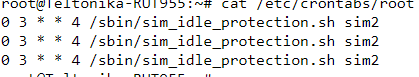
Details for SIM switching:
Periodic SIM switch[edit]
For this example we'll configure a rule that initiates a SIM switch every weekday at 6:45 PM. To execute a SIM card switch via CLI the command sim_switch is used, so we'll combined this with the crontab and configure the rule:
45 18 * * 1-5 sim_switch change
Let's overview what each segment indicates sequentially:
- 45 - the action must take place at minute 45 of the specified hour
- 18 - the action must take place at 6 PM
- * - all days of the month are applicable to the rule
- * - all months of the year are applicable to the rule
- 1-5 - the action must take place every Monday - Friday
- sim_switch - the command that will be executed
- change - option for the sim_switch command
To sum up, the first five segments denote the frequency of the sim_switch command. The option change specifies that the SIM card that was in use up until the time of the switch will be switched to the one that was inactive up until the time of the switch. So the entire entry will perform a SIM switch to the opposite SIM card every weekday at 6:45 PM.