Hi,
For this to work, you will first need to configure the RMS VPN Hub. It is not necessary to enable LAN forwarding because you will access each device using the IP address of the corresponding RUT it is connected to.
After configuring the RMS VPN Hub, you need to add all of your RUT devices to it.
Then, on the RUT devices themselves, set up port forwarding to allow traffic from the OpenVPN RMS zone (source zone) and forward it to the 192.168.68.100 device (internal IP) in the LAN (destination zone). This needs to be done for each RUT device.
Each of your RUT devices will have a different RMS VPN IP address, such as RUT 1 - 192.168.255.21, RUT 2 - 192.168.255.22, RUT 3 - 192.168.255.25, and so on. This will depend on your choice of IP addresses.
The image below shows the pairs of IP addresses that can be configured on your VPN endpoints. You must use these static IP addresses from the /30 subnet. To set a static IP address, go to the RMS VPN Hub settings, select Clients, and click the cogwheel to set a static IP address for the device in the list (under actions).
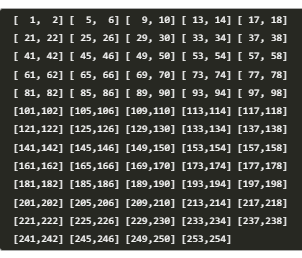
To access a specific Raspberry Pi, you need to connect to the corresponding RUT device. For example, to reach raspi 1, you need to connect to the IP address of RUT1. To reach raspi 2, you connect to RUT2, and so on.
Kind Regards,
Andzej