Hi,
While this is not currently available on the Teltonika devices, you can try using an OpenWrt package 'Darkstat'.
Connect to your device via CLI/SSH and execute the following commands:
- opkg update
- opkg install darkstat
- vi /etc/config/darkstat
You will open a text editor. Press 'i' to start editing. Change the interface to reflect the name of your VLAN interface. For example, the VLAN interface is named vlan20 (and attached to eth0.20) with a network of 192.168.20.0/24.
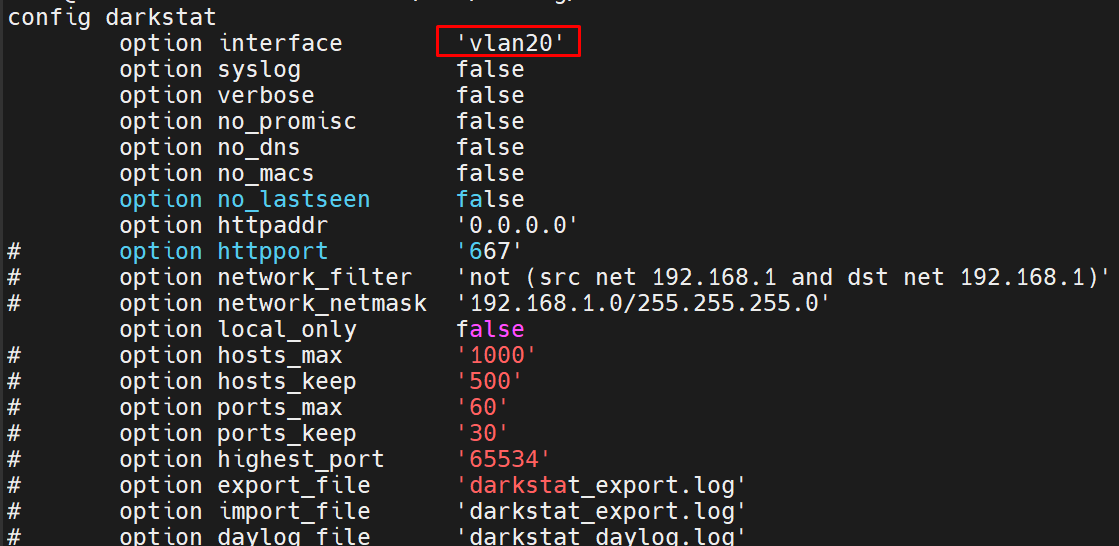
Save the script by pressing 'esc' button, typing ':wq' and pressing 'enter'.
Start darkstat service via commands:
- /etc/init.d/darkstat enable
- /etc/init.d/darkstat start
Then, open your browser and connect to:
- <Routers_LAN_or_VLAN_IP>:<darkstat_port
For example,
Darkstat listens on port 667 by default. You should see network statistics for your VLAN.
You can find more information about the package here.
Kind Regards,
Andzej