Hi,
You can edit the host file on your RUTX14.
Connect to your RUTX14 via CLI/SSH and execute:
You will open a text editor. Press 'i' to start editing. Add the IP address and hostname of your synology server at the bottom:
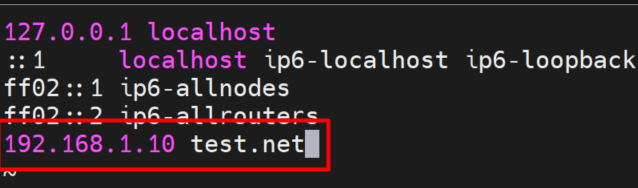
Save the script by pressing 'esc' button, typing ':wq' and pressing 'enter'. Your RUTX should now resolve the 'test.net' to 192.168.1.10.
Kind Regards,
Andzej