Hello,
Could you login to router's WebUI, navigate to Network -> Firewall -> General settings, open lan zone settings, and check, if Guest network is not added in Covered options field, as in the screenshot below?
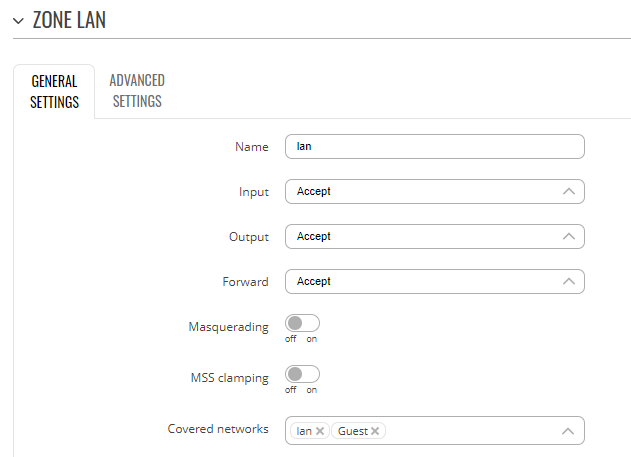
If you find it sitting here, remove Guest network, save the settings and try again.
Best regards,