Hi Andzej,
it turns out to be true, that it is possible to enter the interface name into '--custom--' even if it is grayed out.
I have configured my exit node to allow internet access for the subnet. As can be seen here:
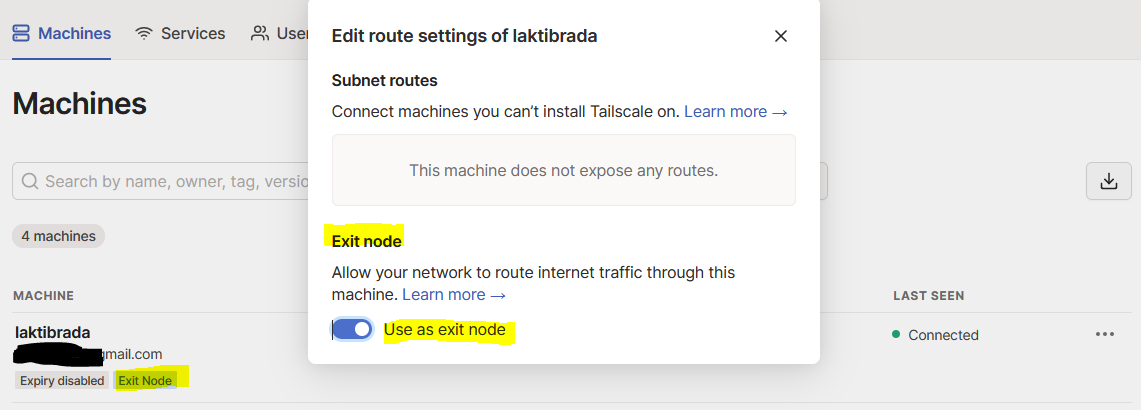
I have now realized, why the exit-node is not working on the Synology device - for the devices in the subnet-network:
On Linux devices, you have to start the tailscale with the flag --accept-routes:
sudo tailscale up --accept-routes
Otherwise, on linux devices, the route will not be discovered, es written here.
BUT as written here, Tailscale on Synology currently can do --advertise-routes but not --accept-routes.
After running Tailscale on Raspberry Pi on the 10.0.0.0/24 network (as in picture in my first post) and propagating exit-node and accepting routes with:
tailscale up --advertise-exit-node --accept-routes
Everything works as expected, I am able to use the Raspberry Pi as an exit-node also form the subnet behind the RUTX11.
Running tailscale on RUTX11 with:
tailscale up --advertise-routes=192.168.4.0/24 --exit-node=raspberrypi --exit-node-allow-lan-access=true
I very much appreciate your help.
Best regards,
Juraj.