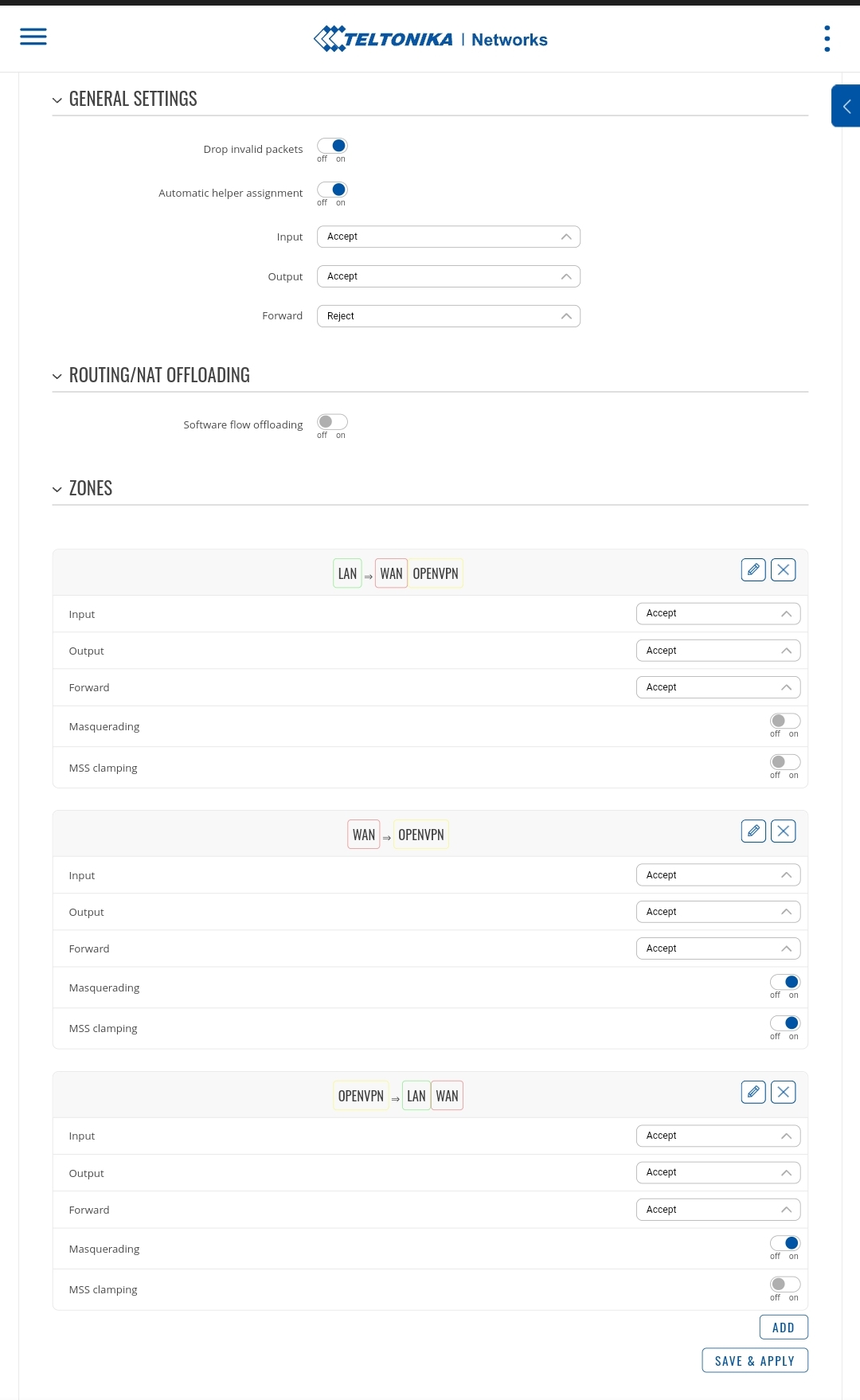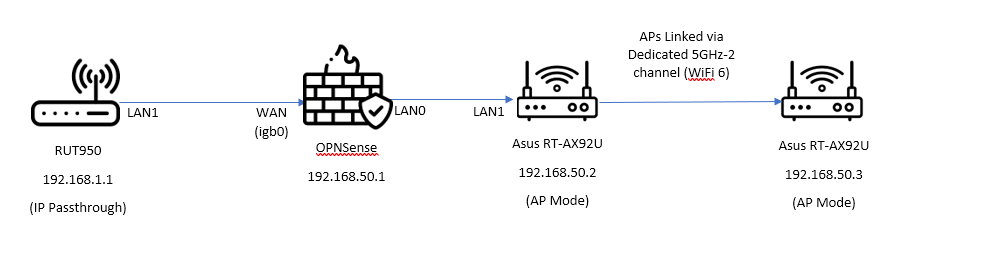
I hope this picture helps to make the set-up a little more clear, I had to design this manually as I don't have professional mapping software so I hope it is sufficient in its detail.
The OPNsense firewall is always up and listening for incoming connections, so I checked that the dynamic public IP address of the WAN0 port is being updated against my DDNS address correctly, and this is working fine so that can be ruled out. This basically ceased to work once I replaced my Draytek Vigor 130 DSL modem (bridge mode) with the RUT950, so I decided to factory restore the RUT950 to start again, just in-case I had modified something without realising. Port Forwarding mentioned above, is the only change that has been made based on advice to others on this community.
On the RUT950, I have tested both IP Passthrough mode and Bridge mode and neither allow the VPN traffic to reach the OPNSense Firewall which I found odd myself as it should just work, however when I am connected to my WiFi with my mobile using the OpenVPN app, I am able to secure a connection on my firewall (VPN Server). So I re-checked my WAN firewall rule on the OPNSense and I believe that is fine too.
Thank you for your help.
UPDATE:
Understanding that RUT has its own OpenVPN server, I noticed that there was an article stating that the Forwarding Zones need to be modified afterwards, so with that in mind, I selected 'Accept' to each of the zones and it is now working.