Hello,
Could you check, if the device is reachable over RMS Connect HTTP(S)?
Next, could you open the .ovpn configuration file with a text editor and modify it by adding an additional option to set MTU value:
The values to try are:
The file could be edited in a following way:
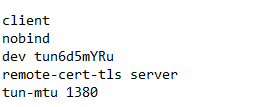
Best regards,