Hello,
Though 802.11n standard, should be compatible with 802.11b, which is set by default, could you try the following: login to router's WebUI, navigate to Network -> Wireless, edit global 2.4 GHz interface settings, set Operating frequency option to Legacy, see if that gets detected.
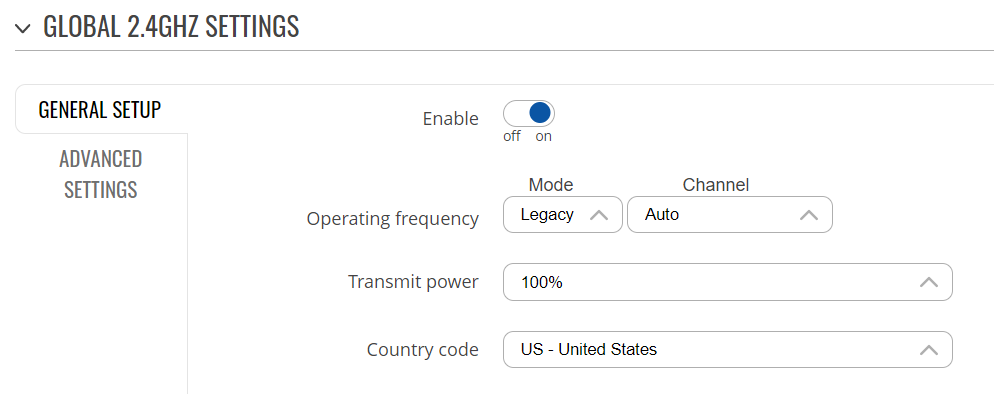
Otherwise, could you provide what is the firmware version currently installed in the device?
Are other devices, smartphones, laptops, able to connect via WiFi?
Do you have in the same Global interface settings window Advanced settings tab enabled option Allow legacy 802.11b rates?
Best regards,