Hello,
Your posted config file is missing protocol option, either proto udp or proto tcp. The error you are referring to is actually just a warning and should not influence connection.
I had issues establishing the tunnel, when certificate files were given in the format you are using, pasting them in the file worked. Below is a working configuration file for windows client with certificates and server's IP removed and corresponding configuration from server side.
Windows client file:
client
dev tun
proto udp
remote x.x.x.x 1194
resolv-retry infinite
nobind
persist-key
persist-tun
comp-lzo
<ca>
-----BEGIN CERTIFICATE-----
<paste your CA here>
-----END CERTIFICATE-----
</ca>
<cert>
-----BEGIN CERTIFICATE-----
<paste your client's certificate here>
-----END CERTIFICATE-----
</cert>
<key>
-----BEGIN PRIVATE KEY-----
<paste your client's key here>
-----END PRIVATE KEY-----
</key>
cipher AES-256-GCM
verb 5
Router's configuration:
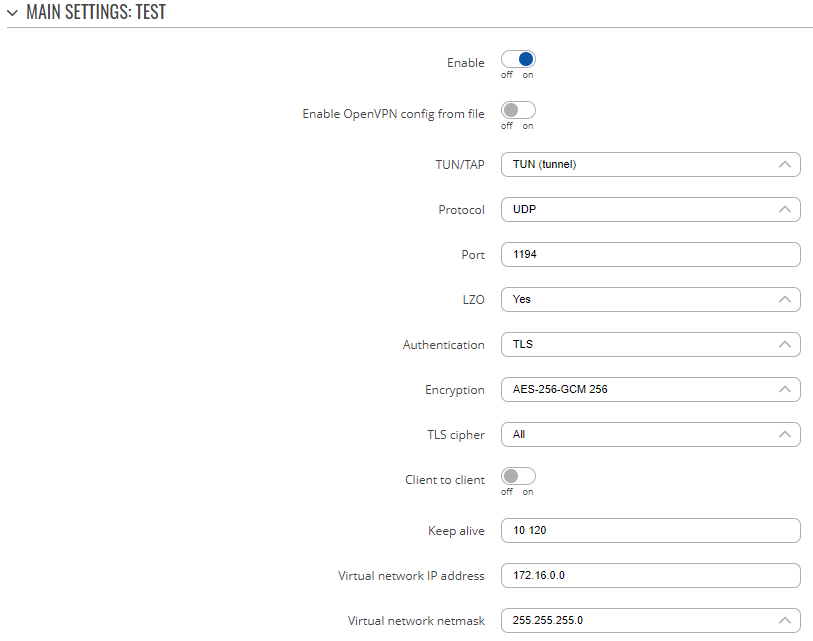
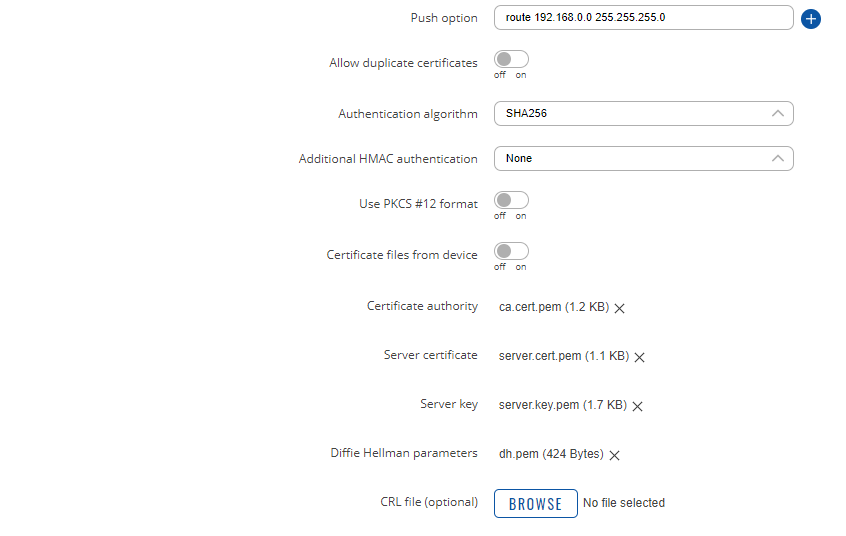
Best regards,