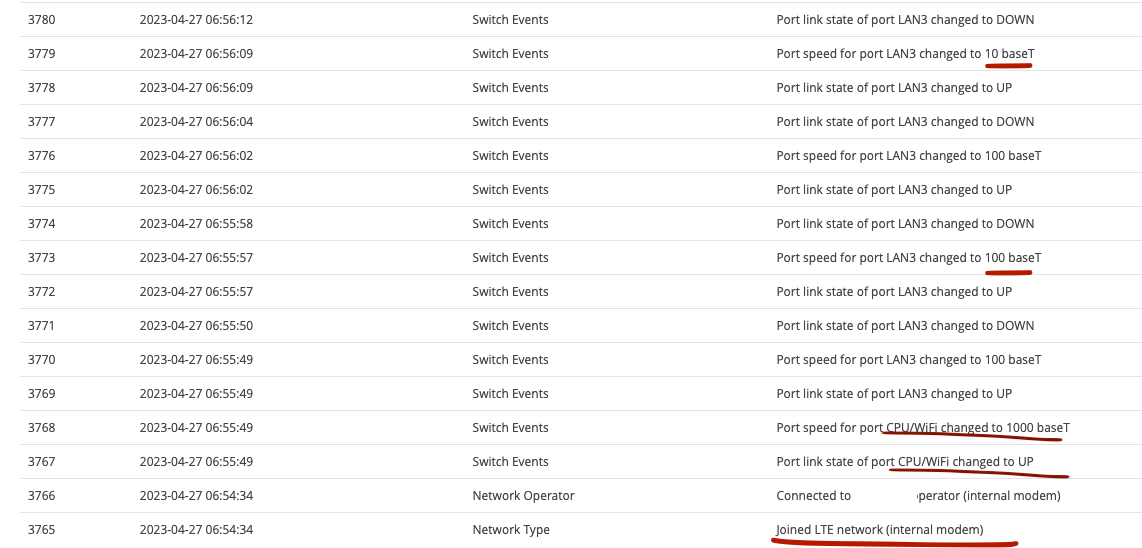Hello,
I am seeing kind of the same behaviour, which i have not done previously with the same hardware.
I have used a RUT950 at several occasions over the last two years. I use it together with one camera, that is the only device connected to the RUT. I have this setup for temporary use, so i run the RUT and the camera for maybe 2 weeks and have done so for 3-4 times. Previously i have not faced any issues of this kind.
But 1 week ago i started to prepare for a new session. So i did a firmware upgrade to version RUT9_R_00.07.04.1.
I had the camera and the RUT running for a week indoors. Yesterday i moved the equipment outdoors, still using the same RJ45 cable between the camera and the RUT.
During the night the LAN3 port where camera is connected started flapping. It also seems like the WIFI and Mobile interfaces were flapping too.
Given the fact that CPU/WIFI goes down/up aswell as Cellular i think in my case there might be more to it than just bad cable.