Hello,
Just so that we are on the same page, RUTX50 has only one modem which means that only 1 SIM card (and 1 mobile interface) can be active at the same time.
SIM1 mobile interface is mob1s1a1, while SIM2 interface is mob1s2a1.
Could you check the following:
Make sure both SIM cards are inserted and both, mob1s1a1 and mob1s2a1 interfaces are enabled as well. Then, navigate to Network -> Mobile -> General -> SIM2 Tab -> Enable default SIM. Make sure you press Save & apply. See image.
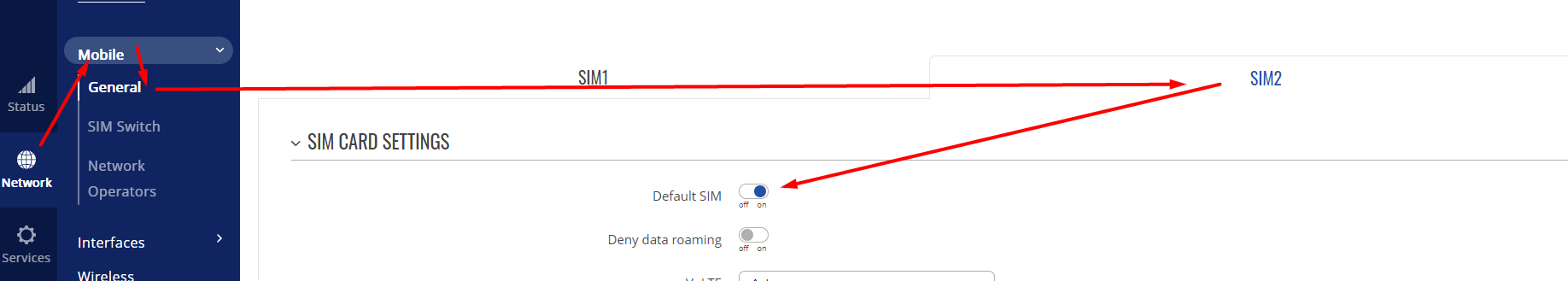
Then, go to Network -> Interfaces and check if mob1s2a1 interface for SIM2 is up.
Is mob1s2a1 interface up?
Kind Regards,
Andzej