Hello Roy,
By default, RUTX11 is using Sim card slot 1 since it only has one modem inside (meaning only 1 sim at a time is active) but the other 1 can be configured as a failover backup which is the one you're trying to configure. (RUTX11 Failover)
Are you putting the newly bought sim on Spain on the Sim card slot 2?
If yes, then you need to configure the router to use Sim 2 as default to use the 2nd sim.
To do this kindly follow the following:
- Login to the WebUI of your Router.
- Navigate to Network -> Mobile -> General.
- Select the SIM2 tab and enable the Default Sim to use it as the primary sim card.
- Enter the SIM PIN.
- Click Save & Apply.
Refer to the screenshot below.
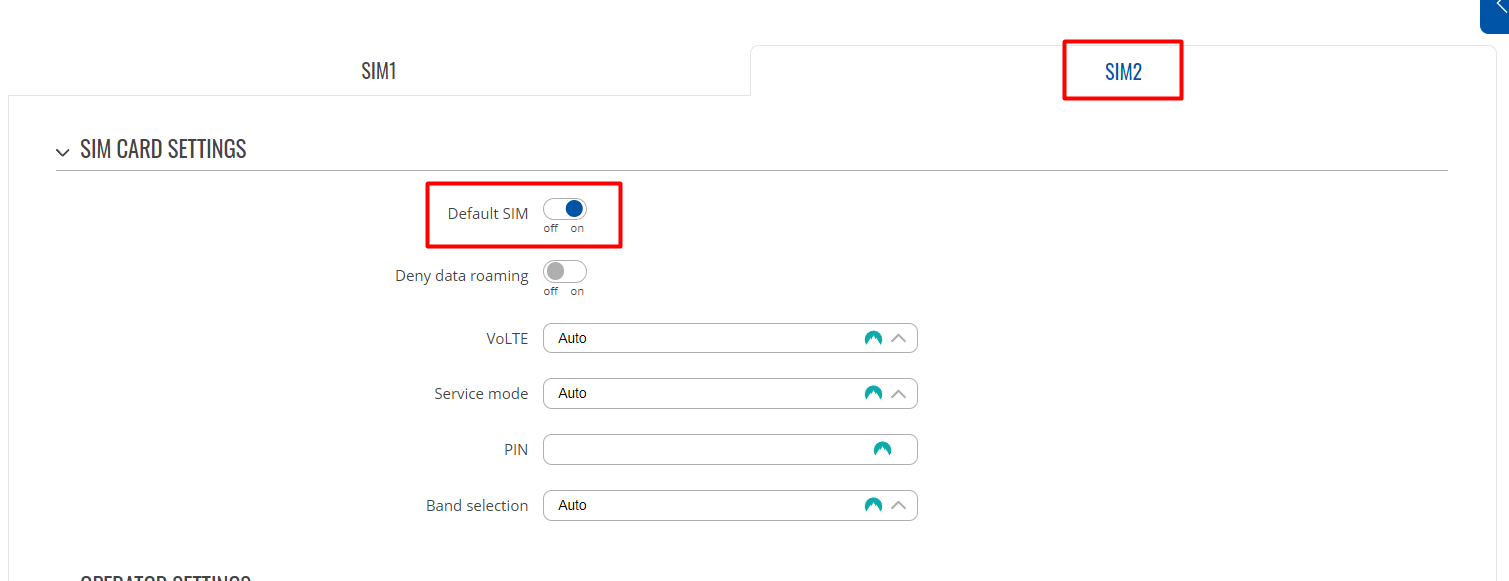
Note that you can just insert the new sim card that you bought into the Sim1 slot if you don't want to do extra configuration.
Another possible reason as well for your issue is that your primary sim card might not have the supported bands in Spain. Since you've mentioned that you configure it back in the UK. You can try to use the sim card that you bought on Spain and follow the mentioned configuration above, or just put it on the Sim 1 card slot.
Lastly, you can try locking the LTE bands as well in case the mentioned above configuration didn't work. We have a great youtube tutorial on this one for you to refer to: How to Lock LTE Bands
Hope this helps, Let me know the results :)
Best regards,
Robert