Hello,
It is possible to achieve your desired configuration, by configuring additional rules in router's WebUI Network -> Failover page.
Case 1: VLAN 10 to use 4G and failover to the ethernet wan (our VoIP Devices)
Simply configure failover interface order by giving a higher metric to mobile interface
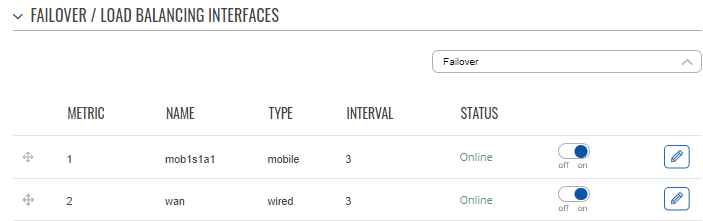
In addition, edit both interfaces settings by pressing pencil icon and append option Flush connections on with Connected and Disconnected.
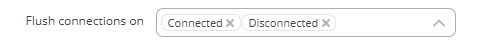
Case 2: VLAN 20 to use the Ethernet WAN and failover to the 4G (office devices)
In the Network -> Failover page add a new rule, for example VLAN20_Rule, press Add. In the rule configuration window, under policy section add a new failover policy with two interfaces, ordered as wan first, mob1s1a1 as second.
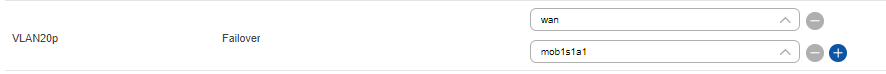
Scroll to the top of the rule configuration section, add IP of your VLAN20 network IP as source address and assign the newly created policy. For example:
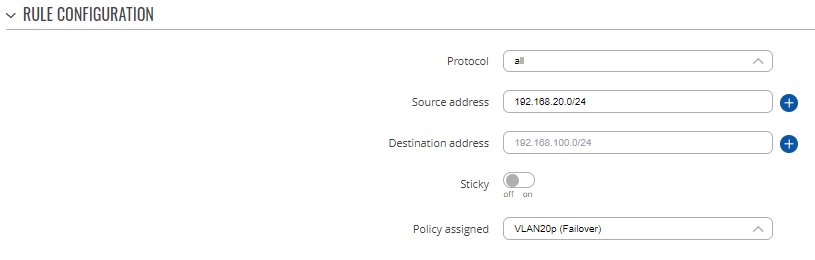
Case 3: VLAN 30 to use the Ethernet WAN Only (guest devices)
In the Network -> Failover page add a new rule, for example VLAN30_Rule, press Add. In the rule configuration window, under policy section add a new failover policy with a single interface - wan.

Scroll to the top of the rule configuration section, add IP of your VLAN30 network IP as source address and assign the newly created policy. For example:
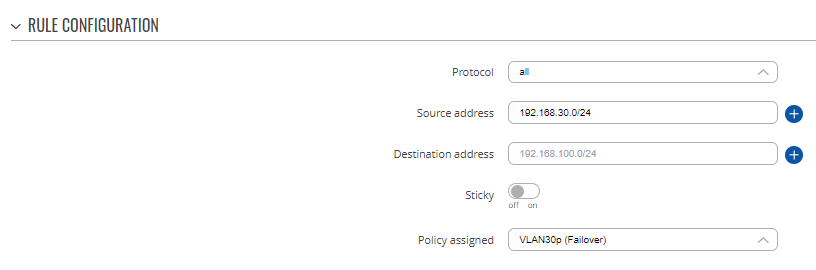
Lastly, exit rule configuration windows and place new rules above the default rule:
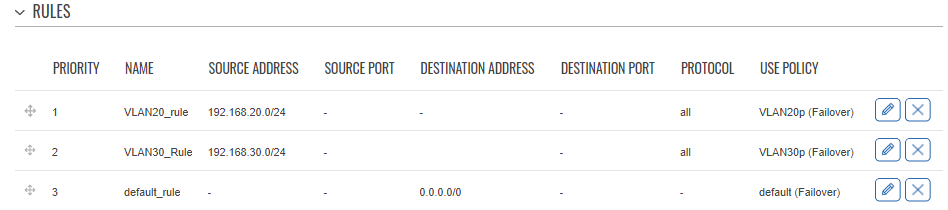
Best regards,