Hello,
Using the default configuration, none of the applications are using the RS232 connection. Please make sure you have all of the utilities, that are using RS232 disabled (Modbus RTU, Modbus Gateway, Modem Control, Console, etc.). If you still cannot find what is occupying the connection, please log into the CLI, and run this command:
ps | grep rs232
The output should look something like this:
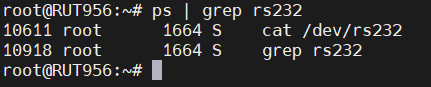
The first number is the PID of the process occupying the port. You can kill it using the command
kill <PID>
And then you should be able to access the RS232 interface.
Let me know if any additional help is needed.
Best regards,
DaumantasG