Yes, I lost my RMS connection (company 28760, serial 6000095272) since 2 days. I have remotely rebooted the router a number of times but no reconnection has been established.
Then on the credits: I bought a 10 yrs management pack (would be 120 credits). I can't find any credits anywhere only that the service expiry date is 10 years from now. It's assigned to my router. I still have almost 5 GB data but it's unclear to me when, how and for what data is consumed. It's also not clear where it is reported. Again messy and not very intuitive!
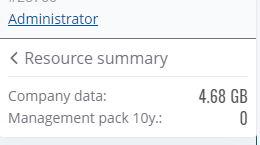
I would have expected 120 credits which I could use for data as well... but obviously you can't.
All in all I am not very excited about this part of the otherwise impressive router.