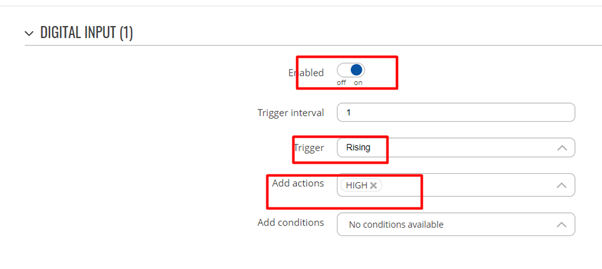Hi,
Thank you for the appreciation of our device, :)
Firstly since you're using the the 4 pin device, to utilize the I/O functions you need to separate the power and ground and wire it separately as shown below.
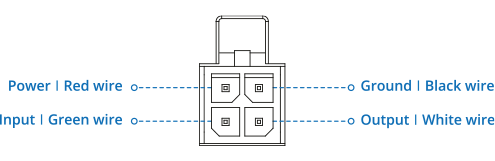
then navigate to Services>Input/Output>Status>>Power Socket status
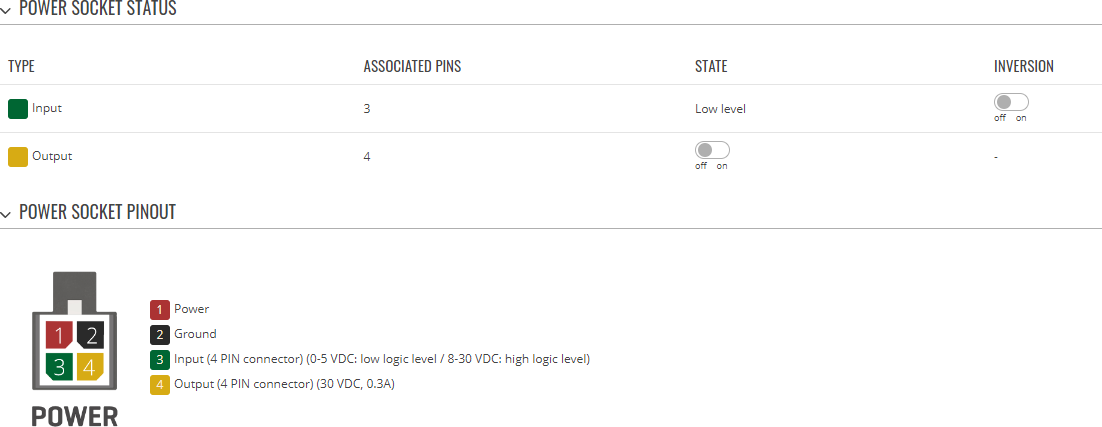 You can also obtain the status of input and output pins via the command line (CLI or SSH). List of possible ubus values in RUTX08 devices:
You can also obtain the status of input and output pins via the command line (CLI or SSH). List of possible ubus values in RUTX08 devices:
ioman.gpio.din1 - 4PIN input
ioman.gpio.dout1 - 4PIN output
Kindly correct me if I am wrong, As I understand you're query ,you need two profiles where when the input is high u need OpenVPN to activate
When the input is low, you need to OpenVPN to deactivate
Solution
Firstly switch the device to Advanced mode
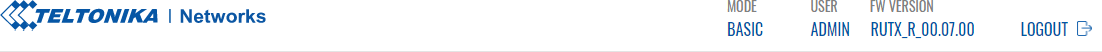
This can be easily achieved through solved with simple profile switch it only takes few seconds.
Go to System>Profiles> and configure one Profile with OpenVpn Activated
and another Profile as OpenVPN off
Now go to Services>Input/Output>I/O Juggler-Action
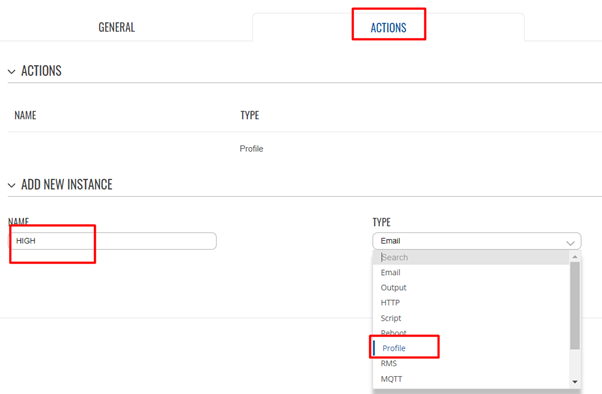
after pressing the add it will prompt to the next window where you provide the profile from the dropdown section where the previously customized profiles can be selected
like,
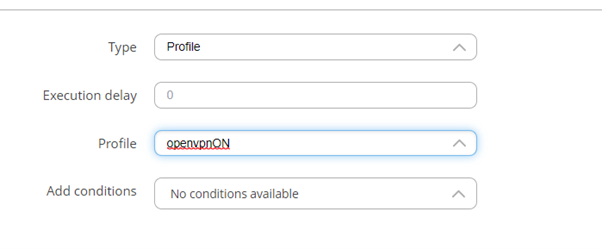
Same way Configure all the profiles required.
Then move onto the general section where we actually configure the trigger function, and configure in the same way
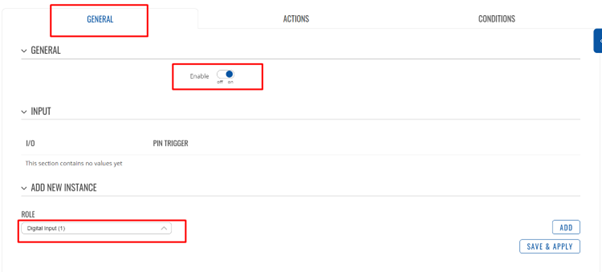
then ADD the trigger function where when the first case will be input rising from 0 to 1