Hello,
That is correct, the RMS design changed some time ago.
Depending on what personal RMS settings you had before, it is possible, that after the change different than desired data layout is shown for you.
Try to navigate to RMS "Management -> Devices" menu and click on the "Page Settings", present on the right side, above the RMS device information table.
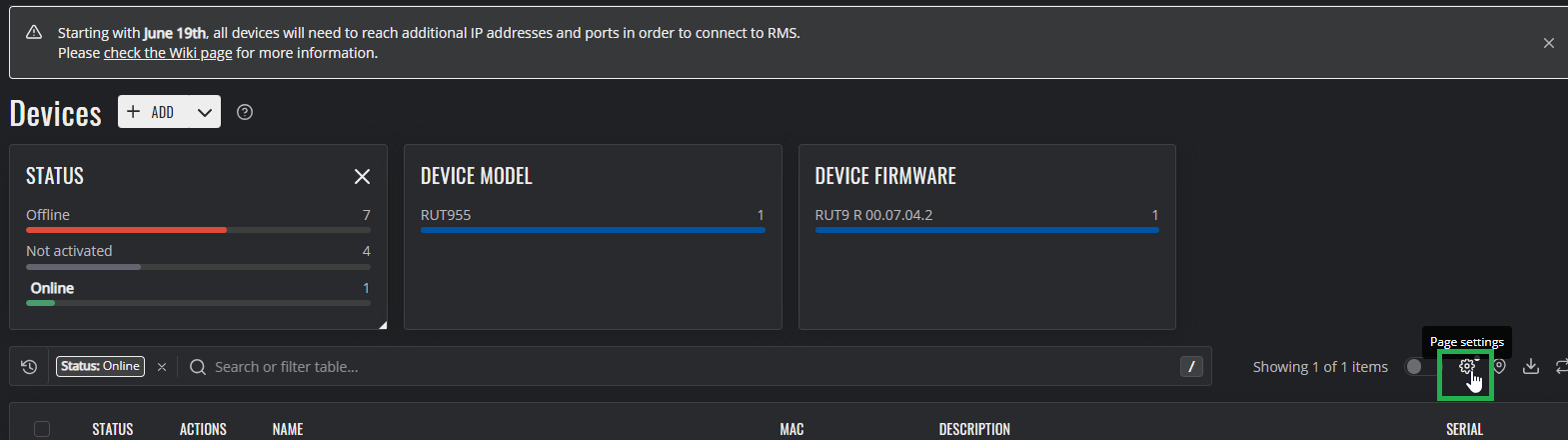 In the newly opened window, from the "Table preset" tab, you will be able to create your own information preset, so that only desired information about your devices would be shown to you. That would allow you to see the device Description again, and if some currently unused columns will be removed, your device's name might be visible completely again.
In the newly opened window, from the "Table preset" tab, you will be able to create your own information preset, so that only desired information about your devices would be shown to you. That would allow you to see the device Description again, and if some currently unused columns will be removed, your device's name might be visible completely again.