Hello,
RMS system indicates that the credits coverage for the device has expired, it has not been automatically extended, thus it is offline:

The device has Service, as well as Auto extend option disabled, but your company seems to have available credits, so what you need to do is to log into your account and enable Service option, for the device to consume a credit and become available on the platform.
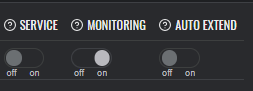
Best regards,