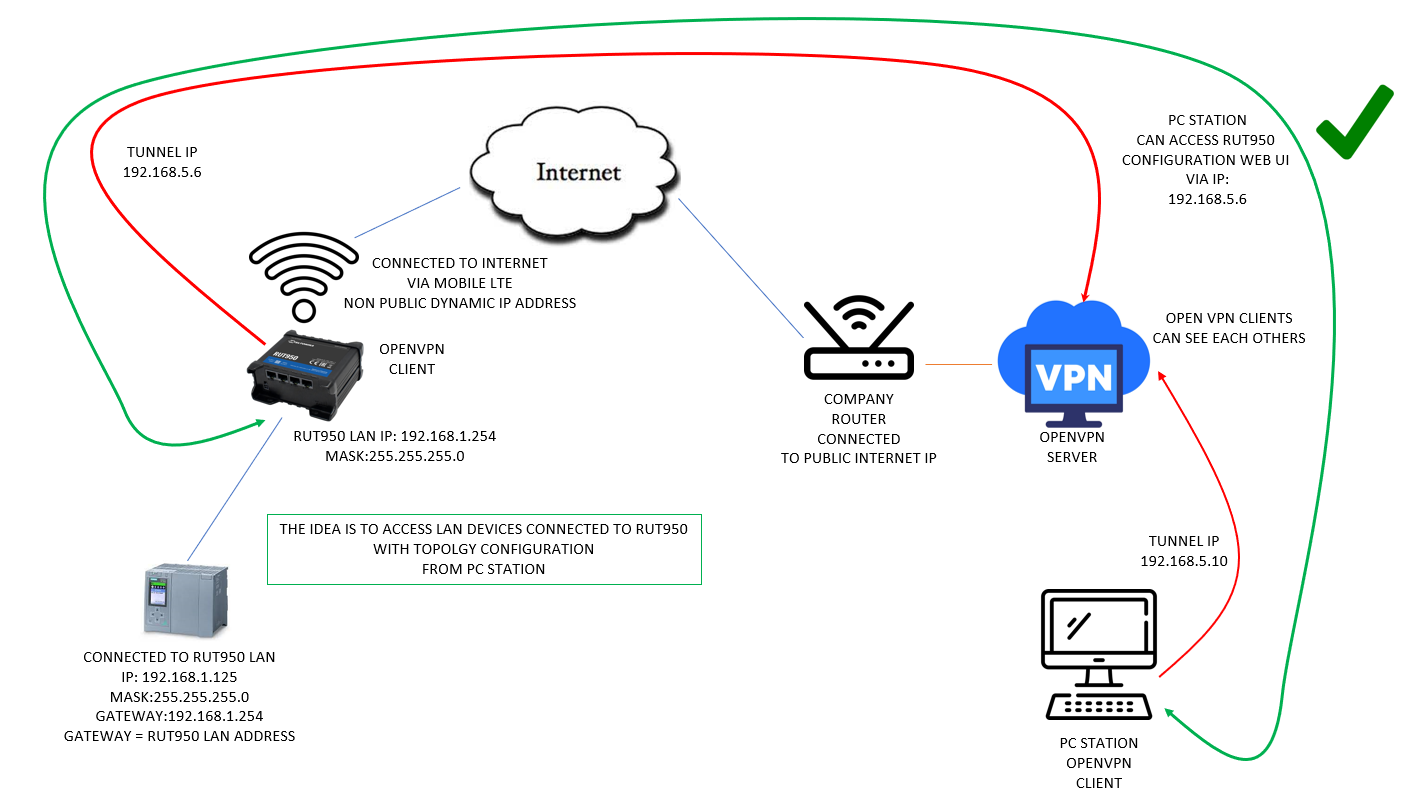Hello all Teltonika fans and technical support guys!
I have searched many opened topics, tried many things, but unfortunately, I have not found solution to my problem yet.
So, I have finally decided to contact you. I apology in advance if similar topic already exists…
Basic idea is, to configure RUT950 as OPENVPN client. RUT950 is then connected then to OPENVPN server. Another OPENVPN client (PC Station) is connected to the same OPENVPN server. OPENVPN server will act as bridge between PC Station and RUT950.
That idea works fine. I am able to access RUT950 WEB UI from PC Station that way. So OPENVPN Tunnelling works fine (at least I think so).
And now, the big question:
I would like to access also devices, that are connected to the RUT950 LAN. My idea is, to configure RUT950 as gateway for LAN devices and to route traffic from LAN via OPENVPN to PC Station (connected to the OPENVPN server). Since I can access RUT950 WEB UI I am assuming, that OPENVPN server is configured correctly and that I need to do some configurations on RUT950 to make it work.
I would really appreciate help with how to configure RUT950 to make my idea work.
Please see also topology.
Thank you for any help!
Regards,
Igor