Hello,
The blog post that you have linked is quite interesting. Thank you for sharing.
To obtain the active profile via SMS, you can do the following:
Access the device via CLI/SSH and install jq:
- opkg update
- opkg install jq
Then, create a new SMS rule in Services -> Mobile Utilities -> SMS Utilities. Set the SMS text of your choice and select 'execute custom script' as the action. Then, add the following script:
- ubus call profile list | jq -r '.profiles[] | select(.active == 1) | .name'
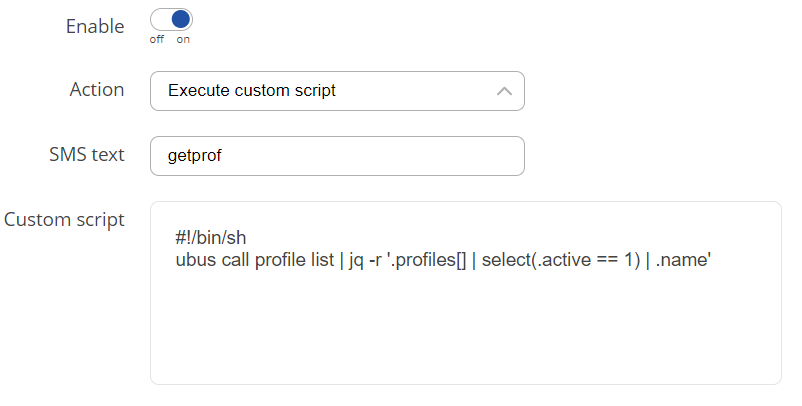
Now, make sure the rule is enabled and you should be able to obtain the active profile by sending the SMS with the configured SMS text.
Kind Regards,