Hello,
Please try to do the following:
- Navigate to "Network -> Firewall -> Port forwarding" menu and create port forwarding rule.
- Once it is created, press "Edit" button near it and change "Source zone" to "l2tp". Of course, specify desired port number and correct "web server's" LAN IP address. Example:
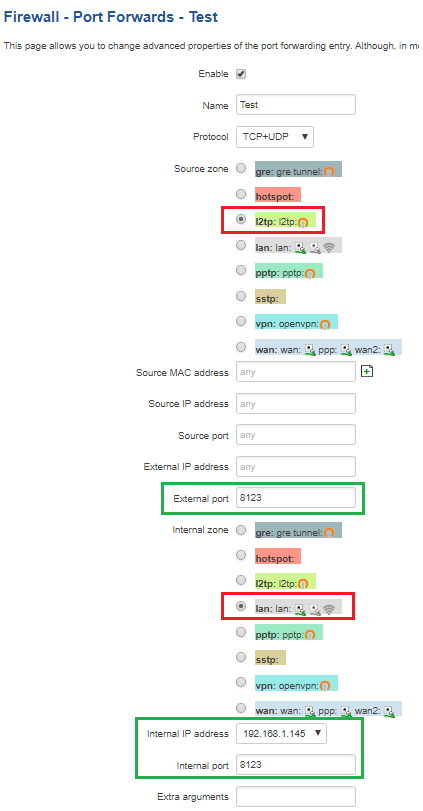
Once it is done, you should be able to reach your web server via RUT240's L2TP tunnel IP address and specified port, e.g. "192.168.0.20:8123".