Hallo all!
I've been reading a lot before writing this post, as nothing helped me.
I have a Teltonika Router RUT955 internet connected by a Vodafone sim card.
My internet IP is shared dynamic, therefore, i've subscribed for a
VPN service with ExpressVPN in order to get the access remotely.
Laptop <--> Internet <---> Router[LAN]
Below you can see the confiuration of my OpenVPN client:
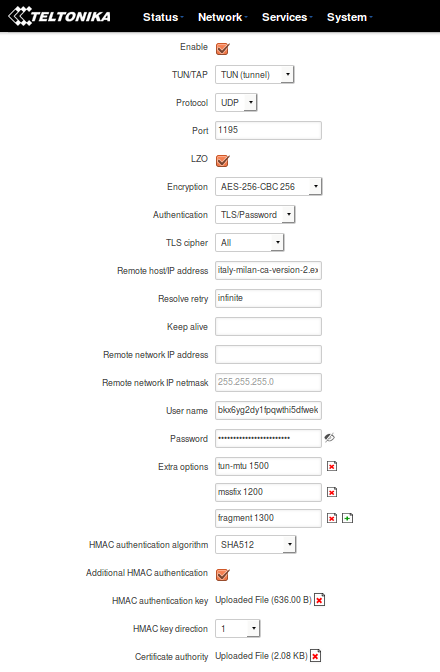
My Router seems to connect successfully to the ExpressVPN server, that is visible on the
tab "Remote Host/ IPaddress" :
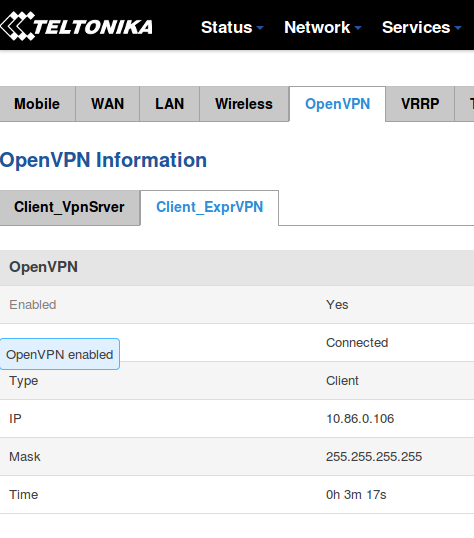
Now, I can see the tun iterface on my router.
I've done the same configuration of the VPN on Ubuntu laptop in
order to make a link to the same ExpressVPN server as a client.
Even in this case a i see the successfull estabilishment the link.
In my laptop, i can see the Tun interface with 2 IPs.
After that, I expected to use, on my laptop the remote address
visibile on its Tun interface with SSH or brower , but nothing!
I've already enabled the permissions in the Firewall and System sections
of my router, accordingly.
Where I'm wrong?