Hello,
Unfortunately there is still no option to configure static leases in WebUI. However, you can do it via SSH, here is a brief guide:
1. Connect to router via SSH. https://wiki.teltonika.lt/view/Command_line_interfaces#SSH
2. Open up /etc/config/dhcp using vi text editor: <vi /etc/config/dhcp>
3. Add the following lines as per example:
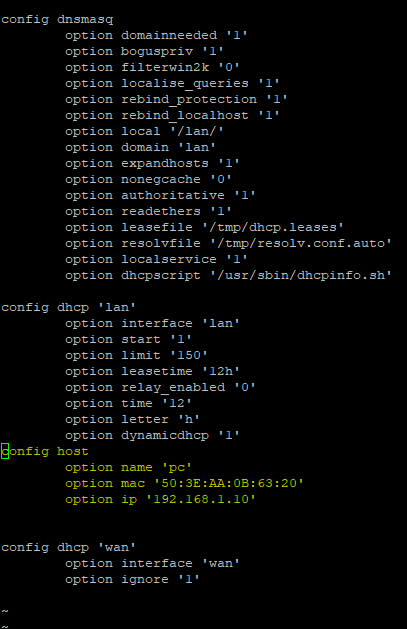
- ip: This defines the IP address that you want to associate to a specific device.
- mac: This defines the MAC address of the device(s). You can add multiple MAC addresses separated by commas, however this can cause issues if more than one of them are in use at the same time.
- name: This assigns the lease a name. This will help you identify which rule is which, as a name is easier to recognise than a MAC address.
4. Restart dnsmasq service for changes to take effect: </etc/init.d/dnsmasq restart>
5. Your device should receive the configured IP address.