Hello,
I i wasn't able to replicate this issue on my side using the same firmware .
1) I set the wired WAN as primary , mobile as 2nd back and wwan as 3rd backup .
a)I unplugged the wired WAN it switched to the mobile WAN without any issues.
b)I then removed the sim and the WAN switched to the WWAN.
c)I inserted the sim card back and it switched from wwan to the mobile WAN.
d)Then i inserted the wired WAN and it switched to the wired WAN from Mobile WAN.
2)I set the wired WAN as primary , WWAN as second and mobile WAN as 3rd backup.
I got the following results:
a)I unplugged the Wired WAN it switched fine to the WWAN .
b)Secondly i turned off the Wifi of the router from where this router is having WWAN it switched to the Mobile WAN.
c)Then i tried to turn on the wifi again and it switched from Mobile WAN to the WWAN back.
d)Then i tried to insert the Wired WAN (Primary) back and it switched from WWAN to Wired WAN .
Everything worked as mentioned .
If you want to see the troubleshoot file i can share you in PM.
Also i am attaching some screen shots of logs for the switching part.
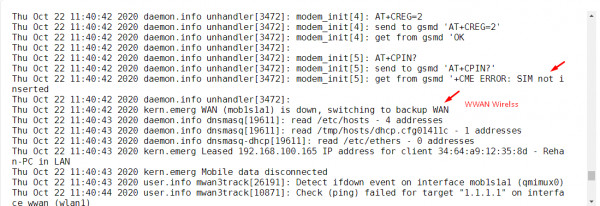
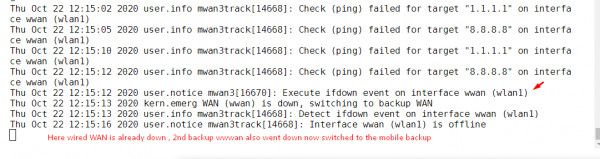
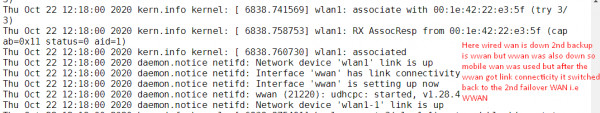
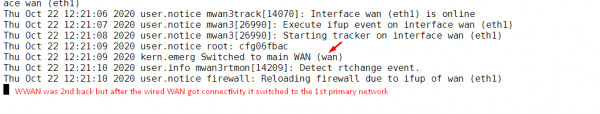
Thank you.
Regards,
Ahmed