Hello,
Could you tell me why is it important that your RUT240 and another router would be connected using LAN to LAN instead of LAN to WAN?
But despite that you can change Gateway that DHCP server gives out (I've just tested it and setup worked without problems)
Leaving yours setup as it is you need to go to RUT240 WebUI Network > LAN > DHCP Server > Advanced settings tab and add 2 DHCP Options:
- 3,192.168.1.1 - this describes alternative Gateway
- 6,192.168.1.1 - this describes alternative DNS server you MUST add this otherwise you will have no connectivity, since RUT240 itself does not have WAN it will not have functioning DNS server either.
Here how it looks in settings:
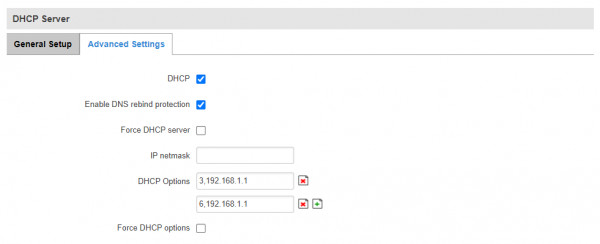
This should solve yours issue.
Best regards,
VidasKac.