I wanted to report on a few little problems on Auto Reboot - Wget reboot page (RUT240).
These are still present as of Firmware RUT2XX_R_00.01.14.
1. Text should say "Action if NO response is received"
2. In the Wiki page for this feature, it mentions 1,2,3,4 min interval for check, but in GUI only 5 min and higher options are present
3. The "Host to ping" should really be "Page to fetch" and it should allow a path instead of only the root domain, e.g. https://ipinfo.io/json - sometimes the base domain is very "heavy" and results in extra data usage.
Screenshots
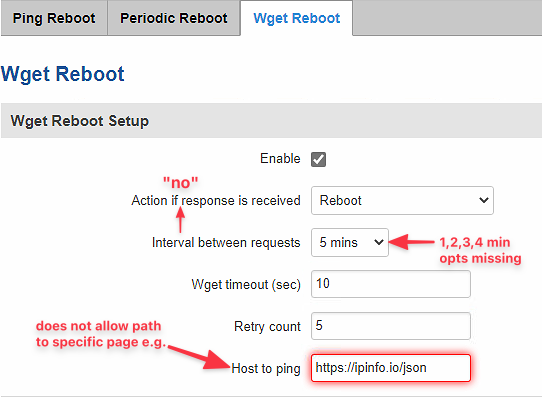
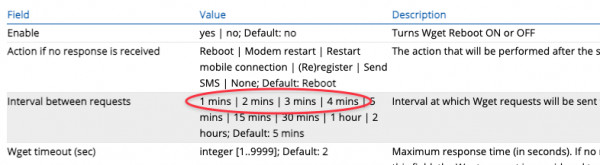
I saw https://community.teltonika-networks.com/22955/rut240-wget-reboot-not-working also and would like to know about it. Thank you.